Ultimate Step-by-Step Guide to Writing a Blog Post
It consistently takes me six hours to write a blog post.
In a comment last week, Nick Messenger asked me about this figure and how I write. I gave you a little bit of insight into this process in How to Write a Legendary Blog Post, but I haven’t given you the exact order in which I do things.
So, here it is. For every blog post I write, I go through these five steps. As a result, Google sends me tens of thousands of people every month.
Step 1: Researching (1 Hour)
Start with a topic. For instance, the topic of this post is, “blog post writing process.”
Then, before I write a single word, I do about an hour of research:
Conduct Keyword Research
Once you have a topic, focus on nailing it down into a high search, low competition keyword. I use Ahrefs for this.
Take the topic and turn it into a keyword. You want the post to rank for the keyword that people actually use, instead of your best guess. Also, find a low competition keyword so you have a better chance of ranking for it.
Ahrefs will give you the search volume and how many backlinks you will likely need to rank for a keyword.
It will also give you keyword ideas, such as similar topics, longtail keywords that include your original keyword and other search terms from posts that rank for that keyword.
When I started researching this post, I checked “blog post blueprint,” “how to write a blog post,” and “steps blog post.” Through that, I found that “writing a blog post” is another popular keyword for this topic.
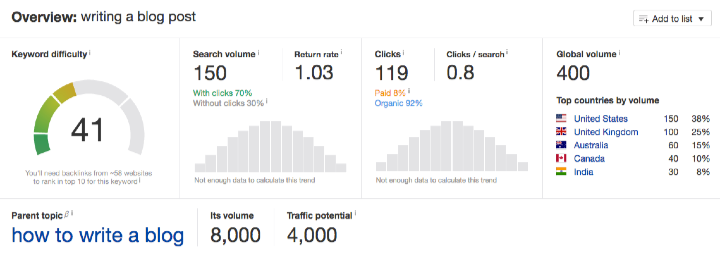
Research the Keyword
Once you have a few good keywords, look at the websites that rank for them.
- To see the actual results.
It’s good to see the headlines and metadata for the posts that sit on the front page so you can improve upon them. - To read what others have written.
Your goal with a blog post is to create an ultimate resource for that longtail keyword. The best way to incorporate various viewpoints on your topic is to draw inspiration from what other people have already written. If I use someone’s exact thought, I’ll link to it like I did in this post.
After Googling the four keywords for this post and reading through a few of the articles (most of them weren’t very good), I decided on my primary and secondary keywords for this post.
Primary: Step-by-Step Guide Writing Blog Post
Secondary: Writing a Blog Post, Steps Writing Blog Post, Guide Writing Blog Post
Step 2: Brainstorming and Structuring (30 Minutes)
The first step in my brainstorming process is to craft the headline based on the primary and secondary keywords.
As you see, all of the primary and secondary keywords are worked into the headline/title tag:
A Step-By-Step Guide to Writing a Traffic-Nabbing Blog Post
I start with the headline because that gives me a scope for the content of the article.
Develop Your Subheads
With the headline nailed down, you can start structuring the blog post with subheads. Include first level and second level subheads depending on how in depth you want to be.
The first level subheads in this post are the steps, and the second level subheads act as quick scans so you can grasp the section without reading it all.
Remember, use the HTML heading tags for the subheads as I explained in 10 SEO Blog Post Publishing Steps that Most Bloggers Forget.
Step 3: Writing (3 Hours)
Out of the six hours that it takes me to create a blog post, I only spend half of it writing.
Reel Them in With the Introduction
After the headline, your introduction is the most important part of the post.
If you do a good job of capturing their attention and emphasizing the importance of reading the post, they’ll keep reading. If you don’t, they won’t.
In this post, I emphasized the importance of reading it by ending the introduction with the benefits of following this process, “tens of thousands of people every month.”
Fill Out the Subhead Sections
By writing the subheads first, writing the article becomes as simple as filling out a form with explanatory content under each subhead.
When rounding out the subhead sections, I try to include an image, a blockquote, or a list to make each section more scannable.
Wrap it Up with a Conclusion
The purpose of the conclusion is three-fold:
- To re-emphasize the main points of the post.
What do you want them to remember? How do you want them to feel? - To tie back in with the introduction.
If you dropped something creative into the introduction, bring the post full circle by mentioning it again. - To get them to take action.
I’m convinced that the best call to action is to get your reader to implement your advice. So end the post with a little ditty that’ll motivate them to do so (e.g see “The Final Word” ).
Edit for Content
At this point, read through the whole article to grasp the big picture view of the content. Make sure that it effectively communicates the message that you want your reader to take away.
You’ll edit for grammar and sentence structure later.
Step 4: Posting (30 Minutes)
Now that you’ve written the post, preferably in Word, upload it to your site in the Add Post area.
In posting the article, there are five things to keep in mind:
- Metadata
Based on your keyword research, add your meta description and keywords. - Category
Choose a category for your post. - Tags
Add tags to link to previous posts on your blog that discuss similar topics. - Excerpt
If you use excerpts in your theme, make sure you drop that in. I like to use my meta description as my excerpt. - Custom Fields
If you have custom fields built into your theme, include those.
Step 5: Editing and Accessorizing (1 Hour)
Now that you have the post on your site, we start the editing and accessorizing step:
- Edit for Grammar
Click Preview to edit the post as you’ll see it on your site. For this editing phase, focus on grammatical errors, spelling mistakes, and syntax issues. - Find a Post Image
Use Compfight.com to search through the Creative Commons section of Flickr. Find a photo you like, make sure you’re not violating any of its copyright rules, use it in your post, and attribute it back to the creator. If it’s your feature image, set it as your feature image. - Create the Supplementary Images
In Step 1, I included a supplementary screenshot of the Google Keyword results for my initial keywords. I create those images at this point and upload them into the post. - Link Internally and Externally
Link to two or three previous posts because it’s good for internal SEO and for keeping people on your site. Then, if I feel like the reader will benefit from someone else’s resource or tool (like Compfight), I’ll link to those. - Make Final Edits
Edit the post one last time with all of the images included.
Refer back to 10 SEO Blog Post Publishing Steps that Most Bloggers Forget to make sure you don’t forget anything in these two steps.
Then read 10 Blog Post Marketing Steps to Take Immediately After You Publish to know what comes next.
The Final Word
I understand that this is an extensive, time-consuming process that you might not want to go through.
I can tell you, however, that I’ve gone through this exact process for nearly every blog post I’ve written in the last three years. As a result, Google sends 20,000+ people per month to my sites (not including my Income Diary posts).
So, instead of pumping out 10-15 measly 1-hour blog posts per month that hardly get any traffic, spend a little more time writing 2-3 solid ones.
It’s better for the internet, too.
Photo by: Krazy Diamond
"Do Not Write Another Blog Post Until You Watch This Free Video..."
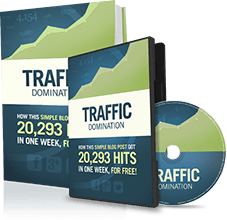
Watch this free video to learn...
- How I got over 10,000,000 people to visit my websites.
- The types of blog post that got me all that traffic.
- How to get someone else to do it for you!





![New WordPress Install – 20 Things You Must Do [Checklist] New WordPress Install – 20 Things You Must Do [Checklist]](wp-content/uploads/2016/09/new-wordpress-install-2016-210x120.jpg)

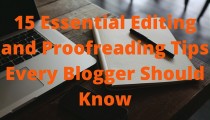



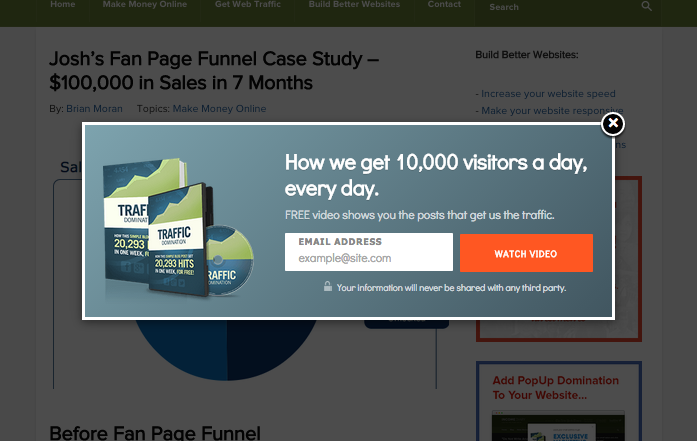
This is good stuff Nick.
Thanks.
I follow your approach as well. Sadly, people do think its easy to write a proper blog post.
Hey Kerwin! Thanks. Yeah, I think that’s one of the biggest misconceptions about blogging.
This is really amazing stuff. I actually try it out your approach after read it. I used to get a brain block when writing my next blog post, but not any more.
Thanks for the tips!
Hi Nick, I had no idea it takes so long to write a post. I always thought it takes something between 30 -60 minutes and no longer. Now knowing how much time You have to spend writing one post , my best regards to you. Apparently nothing in life is easy – particularly not writing a blog post.
Best wishes,
Teresa.
Thanks, Teresa. Some people can get away with writing 60-minute blog posts. I’m just not that fast at it. And I’m borderline-insanely detail oriented. So everything takes me a little longer.
Nicholas, got to tell it as it is,
This was THE VERY BEST, MOST INFORMATIVE BLOG POST I HAVE EVER READ.
In fact, to be honest, it is the first and only blog post I have ever read from beginning to end.
Well done and THANK YOU.
Wow, Tony! I’m glad. Remember this one. Why do you think you read it from beginning to end?
My approach is a bit different.
Write write write write…. just write what’s oozing from heart.
Then edit, edit, edit, edit and edit.
Post.
Yeah, I think your approach to everything is a bit different, King ;). It works for you. I just can’t do that. Everything needs to have structure.
Hi King, I used to just write write write and love the feeling of just writing and trusting someone will read/be attracted to my words..but in terms of growing my business but these days, i am seeing the value of using the tools available to ensure what I write is relevant and useful to my audience. Having a plan and structure isnt my natural way of being, yet the more structured and focused I become, the more clarity and room to be creative there seems to be! Strange uh?
This is excellent content Nicholas. I love the idea of starting a blog and your guides provide real value and a confidence boost. Easy to read and follow and pure, solid, practical advice. You and the guys at Income Diary are beacons of light to us newbies. Thank you.
Quick question – how confident can you be to rank for the longtail keywords you have chosen if you implement all the SEO strategies mentioned?
It depends on a number of factors, Jamie. Income Diary is a fairly authoritative site. So ranking for long-tail keywords isn’t too hard. Since I’ve been testing these strategies for three years, I can get a good idea of how well it’ll rank before I write it. If you do everything, you have a good chance even if your site is new.
Great post! This is a great framework to write a great blog post… thanks for sharing Nick!
David King
Thanks, David! I hope you’re doing well.
Thank you for writing this post Nick.
It’s comforting and justifies the time I take each week to post my blogs…especially when people wonder why I’m doing it…as far as I’m concerned, each blog is my resume, a representation of who I am and what I do. It’s important to me to get it right.
Thank you !
With a smile,
Tina
Exactly, Tina. My dad always told me that if a job’s worth doing, it’s worth doing right.
why low competition keywords? That competition is for advertisers, not content sites
Hashim,
If you use low competition keywords, you stand a better chance of ranking higher as there are less competitors in the space.
Hey Hashim, you’re right that those are for advertisers. It’s not perfect, but it’s fairly representative of the organic keywords as well. That’s why I always google the keywords to see the actual results.
wow love thi.s am going to use your first step on my blog post that was uploaded few minutes ago
Good, Sherif. What was your first blog post?
Thanks Nick..appreciate the guidance and formula..I will try it next week. It takes me forever to write a blog post and I dont get much traffic..so I’ll read and apply your steps and see how it all goes. Thanks. Roll on next week.
You’re welcome, Ntathu. As you see, it takes me a long time too. Let me know how it goes.
Amazing, Nicolas, I have spent over an hr keywording “Yoga for beginners”..I was totally shocked to discover “what is hatha yoga?” and “types of yoga” and “yoga exercises” are all low competition words and have high search volume figures 165,00-301,000.
As a yoga teacher, I never thought so many people would be searching for the words “what is yoga?”. I take it for granted that “everyone” knows what yoga is about (ouch!!) so that has been an eye-opener. So based on that, would you recommend articles using keywords “what is yoga?”.
My key audience is working women. So tomorrow I shall research “working women” and see what comes up and see what combinations of words I can best use for women and yoga. Great fun and thanks.
I always struggle to research on the topic I am blogging. I came to know through your post that If I exactly use someone’s thoughts I can link to that post and thereby give credit to them.
Thank you,
Thanks for letting me know what you learned, Sharad. In most cases, that’ll leave a track back on their site and they’ll check out what you wrote about them. Bloggers appreciate it.
Nicolas,
This is what I’d call a Posting Framework, which is what I’ve developed for my articles too, but in a different way.
Many people just open their CMS and start writing what they want. Research is extremely important even if you already know about your topic.
However, I normally set the headers and images so I have an Sketch and start writing, and my whole methodology takes 2-3 hours.
I used to write 40-100 pages articles before, and that took me around 2 weeks, and that’s the reason I developed my Framework.
Thank you for this information.
Take care.
You used to write 40-100 page articles?! Do you have a link to one of them?
Yes, but because I used to review PC and electronics products, so I included images, tables, photos, charts and even videos sometimes. 40 pages in Word Doc, of course. When published, they could take between 10-20 pages in the website.
Example:
Gotcha, Servando. That’s impressive.
Thank you Nochilas, but even that, I’ve got much to learn here at IncomeDiary.
Before, we only focused on content, research and images (6 years). Things like SEO, keyword research and others were not in our radar. Thanks for this useful post.
While I developed my own framework, most of our reviewers didn’t get how to start writing, and I committed the big mistake of not sharing my own as I thought it was basic and obvious. I’m still learning yet.
Thanks, Nicholas for this informative article. I had no idea it took so long. I thought a pillar article would take 3 hours and a normal around an hour.
However, as usual a great insight into a master article writer
I’m glad I could help, Owen. And know that this isn’t the end-all, be-all resource for writing blog posts. This is just how I do it, and I’ve gotten good results.
Thank you Nick for such a full & detailed answer to my question. Your post does, however, through up one or two questions!
How do you decide upon the blog topic? Do you use a calender system with blog topics listed for the coming days / weeks / months? Do you write your own post on the current hot topic?
Do you find it difficult to reach a decision on where to place your post? On your own site or as a guest post as you do with Income Diary?
Having taken the time to produce the post how then do you find it best to promote?
Nick, once again many thanks for taking the time to answer my question so fully. I really do appreciate it!
Nick
Hey Nick, perhaps those will be answered in blog posts down the road ;). To answer briefly, I brainstorm a list of topics that I think people would be interested in and where I feel comfortable giving advice about. I’m working on developing an editorial calendar, just like you asked. I don’t like hot, trendy topics. The traffic doesn’t last. Every post I write is written specifically for the audience where I know it’s going to be posted. I know where it’s going before I write it. For promoting it, you should read this post: https://www.incomediary.com/10-blog-post-marketing-steps-to-take-immediately-after-you-publish
Hope that helps!
This is a great training article. I.m going to read many times and practice what is says until i can also pull traffic like you do. Please keep this tip programme it is very helpful
That’s the ticket, George. I’m glad I could help.
Where should I use the keywords? I mean, in the title, meta or text?
Thanks
Hey Edoardo, take your primary keyword and put it at the front of the title, in the meta description, first meta keyword, as the permalink slug, 2-5% of the text in your post, and in your subheads, if it’s natural. Read this post for more info: https://www.incomediary.com/seo-blog-post-publishing-steps
Great ideas. I usually write whats on my mind and then worry about SEO later. I will use your advice on my blog to see how it works and if I get more traffic.
Hey Abigail, I used to do that too. If you’re fairly certain you’re writing about a good keyword, you can skip that step. But I encourage you to spend at least a few minutes on keyword research. The posts that I put a bunch of keyword research into get 10-100 times more search traffic than the ones that I didn’t research at all.
And all this time I thought I was taking too long to write a post. You have now given me the knowledge that I am on the right track. Although some of my times in each area are a little different, in the end the total still comes out about the same. Thanks again.
Sure thing, Iam. How long does it take you to write a post?
Currently anywhere between 4.5 to 6 hours. I know that as I get more experience that will probably get better but for now that’s the best I can do. The only difference I do is swap your first 2 steps. Usually after dealing with a problem and then solving it, I try to provide a post about how others might solve the same issue. Other times I look for what is buzzing in my niche’s community and maybe catch some of the hype.
Excellent, Nick…really concise and useful. And, a strong reminder that there needs to be more process to my copywriting.
Thanks, as always.
Thank you, Edward. Everything within a business is a series of systems, including writing a blog post. Glad I could help.
Useful post! All information is helpful except one
“I chose not to write for, “how to write a blog post” because, despite the Keyword Tool listing it as low competition,” << The competition bar in Google Keyword Tool shows the adword competition, not serp competition.
You see "low" because just a few people bid for that keyword
Yeah, you’re right, Tung. Thanks for catching that. Do you know of any SERP keyword tools?
I use Market Samurai’s SEO competition module to analyze the top 10 sites.
Hey Nick,
I too take around 6 hours to write most of my posts. Video posts are a little shorter.
Researching is essential even if you know your subject, there is always something extra to learn or something you may have missed. It’s better to be sure.
I also create mind maps for my content structure, this saves me a ton of time.
I had to laugh, when you spoke about accessorizing. Last week it took me an hour to find an image. An hour! I was pulling my hair out in the end trying to find the best image for my post. This is not the first time either.
Thanks for sharing Nick.
Dan Sumner
Haha… I don’t think I’ve ever spent an hour looking for one image. But I’ve certainly spent more than I should. What’s your process for creating mind maps?
Ah man sometimes it’s serious looking for an image.
I use software called mind node pro for my maps. once start I simply bust up key words related to my content and generate ideas from there.
Once I have a nice map created it gives me a great grounding to work with.
Thanks Nick.
Hey Nicholas!
Everyday I try to think of new ways to help improve my blog experience and this post has really knocked it out of the park for me. This has given me a lot of great ideas to implement and even double check to see if I’m an offender. Speed a bit factor so I need to figure that out.
Thanks for the great tips!
Sure thing, Lester! I’m glad I could knock it out of the park for you.
Keep up the good work. This is a great tutorial on how to write a decent blog post with SEO
Make sure you check out the last two posts I linked to at the end, Mark. Those are the most popular posts I’ve written for ID.
Hi Nick..
Good post.. Its very inspiring of you to listen to your readers and creating a post requested by a reader.
This is one of the most important part of blogging, listen, care and deliver. Its called ‘Being Human’. This blog post has surely inspired lot many readers to express their true feeling and views freely as they are being heard on this website.
Keep doing the best..
Thanks for letting me know, Sam. I debated whether or not including that in the intro would add value to the post. I decided to leave it for this very reason.
Great post Nick. Very detailed and informing. Will definitely be applying these steps into my blog posting routine.
Good, Lloyd. Let me know how it works out for you.
Your posts are mindblowing, i like the way you explained the process of writing structure. I would also like to know the details involved in keyword search tool (It is a bit confusing)
Hope to see some good posts on keyword tool
Hey Nahid, it’s as simple as going there and checking the keywords you’re thinking about writing about. As Tung Tran pointed about above, the Keyword Tool is a little misleading because it gives competition results based on advertising competitiveness. He mentioned that Market Samurai is a better tool for organic listings.
I just started my own blog and I’ve struggled greatly with writing quality blog posts. Awesome tips, thanks for the info
It’s no wonder I can’t write quality posts. How do you think a part time internet marketer could translate your 6 hour timeframe into the small number of hours in each day? I’d dearly like to have a post a day, but there aren’t 6 hours spare after working, commuting, feeding, clothing and bathing the family, cleaning the house and the like. Oh and I forgot sleeping…. Maybe I could re-think the need for a “daily” post. I guess it’s quality that counts (and consistency). Thanks for a great post.
I think you answered your question, Sandi :). I think one post per week is just fine.
Wow. This is so helpful! But my post initiation process has always been from an idea in my head or a burden I want to express, not from keyword researches. I want to write for humans instead of Google codes.
I guess I should find a way to integrate them both that will not compromise the weight of my message. Thanks!
That’s good that you want to appeal to people first and foremost, HT. Google, however, has more data than anything else in the world as far as what people are interested in and searching for. When you’re doing keyword research, it’s not as though you’re preparing to write for search engines. In fact, it’s quite the opposite.
Hi HT…it is possible to integrate the two and still be true to self. I am finding as long as you know your subject area using keyword research gives you so much more room for flexibility. I know my subject area and am always amazed when I do keyword research what people are searching for. Sometimes you can be to oclose to your subject and not see where others are coming from?
Say Nick,
I noticed that your post title is different than the URL. What’s the strategy there?
Very observant, Kerwin :). I originally titled this post, A Step-by-Step Guide to Writing a Traffic-Nabbing Blog Post. After the feedback from the comments about how extensive the post is, I decided it would be appropriate to title it, Ultimate Step-by-Step Guide to Writing a Blog Post. It’s fine to change the post title, but don’t mess with the permalink slug because you lose social counts when you do that.
Thanks :-).
When i write posts I have the issue where if I do a list type post such as “10 Ways to Do…” then I get comments and now 10 becomes 15.
I want to update the list, but was always worried about the title. So based on what we just spoke about, I should update my list and change the title, but leave the URL as it was originally, right?
Correct. Copyblogger does this all the time. They publish it with a headline that’ll appeal to their subscribers (because it’s the subject line). Then a day or so later they’ll change it to something a bit more SEO-friendly. If you google this post you’ll see that they updated the title tag since I originally changed it. As long as you leave the URL the same, you’re good.
Nicholas,just a quickie re keyword tool. What exactly does it mean by “low competition” and what sort of range is good for global search terms? for instance, I don’t want to get too hung up on this, but the term What is Inner peace? has 60,500 views whereas Finding Inner Peace has 4,400. so in terms of seo it is better to use Finding inner peace as a title?
Hey Ntathu, the Low competition is based on paid search for that term. I’d say “Finding Inner Peace” should be your main keyword. If it does well, the post will start to climb for the keyword, “Inner Peace.”
Ok, cool. Thanks…Finding Inner Peace will be my focus. Exciting process.
Wow, thank you for all the great advice, you’ve just covered so many of the areas I needed to research in such a concise way.
I’m curious to know…when you’re searching for your Keyword Ideas, are you doing Exact, Broad, or Phrase match? And what’s your reasoning for choosing what you choose?
Thanks.
Need more income ?
http://www.Paynized.com/?invite=54643
Writing content takes an hr for me but I do more research.
Should I change that ?