10 SEO Blog Post Publishing Steps that Most Bloggers Forget
I see this time and time again.
As people get started with blogging, they think it’s as simple as clicking, “Add New Post,” typing up a few paragraphs, and clicking, “Publish.”
Then they hopelessly wait for views, comments, and tweets. No one comes. No one comments. No one tweets.
They do this three or four times and eventually write off blogging as, “not it’s all hyped up to be.”
After writing for IncomeDiary for a few months now, I can tell you that there are dozens of small blogging nuances that we work into nearly every post.
Here are 10 of the most popular SEO blog post publishing steps that bloggers tend to forget.
1. Keyword Research
Before I write a single word, I figure out if it’s something that people are asking about. And if they are, I want to know if the internet is already saturated with that type of content.
To figure this out, I use Ahrefs Keywords Explorer – I look up the words I believe people would search for to find the post I plan on writing. Using this tool I can see how much traffic a search term gets and what the competition looks like.
I want this post to rank for “seo blog post publishing steps” (click to see how it’s doing).
For more clarification on this tip, read this comment below.
2. Fine-Tuning the Headline
Here’s my formula for crafting headlines for list posts:
[#][keyword][ curiosity-capturing phrase]
For title tag SEO, your goal is to place the keyword as near to the front of the headline as possible:
- Top 10 Motivational YouTube Videos for Entrepreneurs
- 20 Great Google Chrome Extensions for Online Entrepreneurs
- 20 Best Designed Pricing Comparison Tables
For that last one, I switched the keyword with the curiosity phrase because “Best Designed” was another phrase that people tack on to the base keyword.
3. Post Slug
The post slug is what shows up after the domain for every post or page.
When you type a headline, WordPress generates the post slug by placing every word in the headline into the slug. This clutters it up with lots of small words.
Instead, change your post slug to your primary keyword.
Default: IncomeDiary.com/10-seo-blog-post-publishing-steps-that-most-bloggers-forget/
Ideal: IncomeDiary.com/seo-blog-post-publishing-steps/
4. Images
We all know that images grab your attention, break up the content, and supplement your ideas. But they also add great SEO benefits, as long as you follow these steps:
- Save your images as [keyword-phrase.png] before you upload them to your site.
- Add alt text as [keyword phrase].
- Add title tag as [keyword phrase].
These rules apply to your featured image and the images within your posts. For the images within the content, however, use other similar and relevant keywords.
5. Relevant Videos
Google understands that adding a video to a blog post makes it a more complete resource. If they haven’t already boosting blog posts with videos, they will eventually.
If blogging is a big portion of your business, start making videos for your posts, upload them to your channel, and embed them in the actual post.
If you’re still dabbling in blogging, consider embedding other peoples’ videos in your posts.
6. Subheads
Similar to images, subheadings break up the content and make blog posts easier to read. They also have big-time SEO benefits.
When a search engine robot hits a page, it reads the headline/title tag first. Then it reads the H2, H3, and H4 tags.
When you add subheadings to your content, proper HTML is:
<h2>Subhead Level 1</h2>
<h3>Subhead Level 2</h3>
<h4>Subhead Level 3</h3>
Note: The headline/title tag should be automatically wrapped in <h1></h1>.
So… Stop simply bolding and italicizing your subheads.
7. Interlinking
Another important step that most people forget is interlinking between posts.
Before you publish a new post, read through it and try to find two-three opportunities to naturally link back to relevant posts on your blog.
This keeps both readers and search spiders on your site longer.
8. External Linking
Also, look for opportunities to link to other bloggers. The SEO benefits of external linking are unclear, but Neil Patel says:
“Did you know that an external links going out to these high authority sites can boost your SEO? When search engines crawl your site and see a link and follow it to CNN or Huffington Post, they weight it as a positive. The trick is to find organic ways to link to these sites, like I did in this post.”
Linking to other sites is also a good way to build relationships with other bloggers.
I’ve received two “thank you” emails from important people because I chose to link to their sites on IncomeDiary posts.
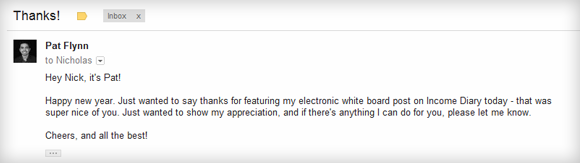
I linked to Pat’s site on: 10 Blog Posts that Made an Everlasting Impact on Me
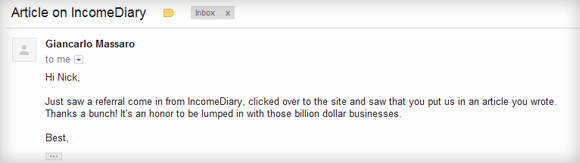
I linked to Giancarlo’s site on: 10 Weird Ways Big Companies Make Money Online
Bloggers notice and appreciate backlinks.
9. Meta Data
Whether or not Google still looks at meta keywords is up for debate, but the meta description is definitely still used.
In a search result, your meta description often shows up as the little blurb beneath the blue link. In writing your meta description, you need to keep three things in mind:
- It needs to be fewer than 155 characters so Google will display the whole description.
- It needs to include your keywords because Google bolds them in search results.
- It should be an actual sentence from the post because people look for that sentence once they arrive.
I always summarize the post with the keywords in the last sentence of the introduction and use that as the meta description.
10. Call to Action
The final step is the call-to-action. As with any piece of marketing material, a blog post should be designed to get someone to do something.
Here are a few popular calls to action:
- Comment – You can encourage people to comment by ending the post with a thought-provoking question or simply asking them to let you know what they think.
- Share – “If you liked this post, tweet it out.”
- Implement – I believe the best result of any blog post is for a reader to take your advice and implement it.
The main reason I’ve been following IncomeDiary for so long is because I constantly find myself implementing the advice I read here. When I see the benefits to following the advice, it makes me want to come back for more.
Now you have a choice. You can comment, share, or implement. I prefer if you implement, but I’ll appreciate all three.
Read more: ‘9 Reasons Why You’re Not Getting Search Engine Traffic’
"Do Not Write Another Blog Post Until You Watch This Free Video..."
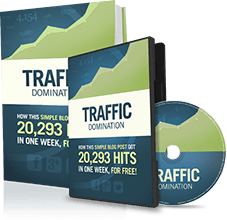
Watch this free video to learn...
- How I got over 10,000,000 people to visit my websites.
- The types of blog post that got me all that traffic.
- How to get someone else to do it for you!


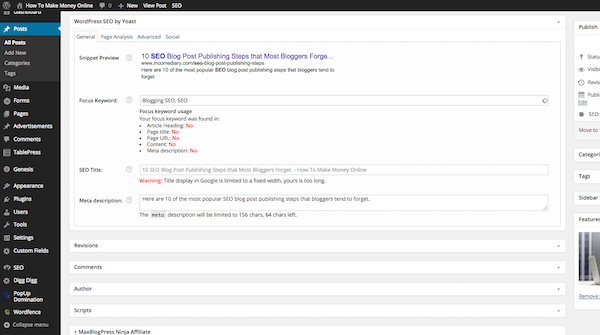








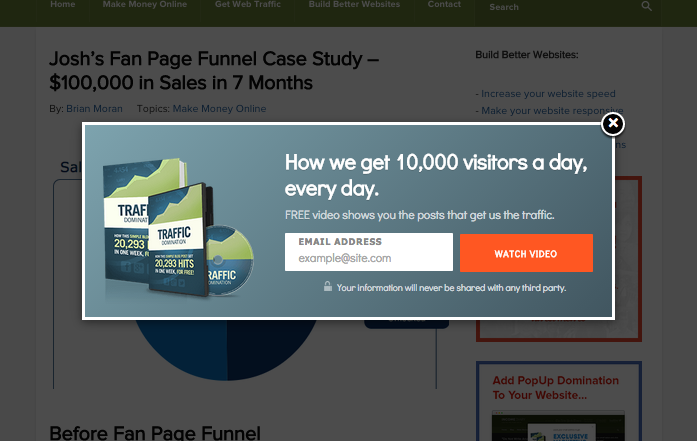
Really Helpful Post !!! Nick.
It did clear my lot many doubts about blogging..
I was always under impression that it would not be good to put others link to my post… or other bloggers may not like me using their links to boost my SEO.
Thanks,
Sam
Yeah, Sam. I know Michael is cautious about linking out because it goes against his funnel strategy. But as you’ve probably noticed in the last couple months, he’s a lot more open to giving others’ backlinks. Plus, bloggers love it!
Each of these 10 points is pure gold for both beginners and seasoned bloggers. How to craft killer headlines formula is my number one pick!
That makes me smile, Steve. Keep in mind that it’s just a general rule and there’s always room to tweak it. I’ve just found that it works well.
Couldn’t have laid out the information better. One thing I try to do is interlink within my sites in every update. LIke you said, spider’s and visitors stay on the site longer. Since I’ve started doing this my pages have really shot up the ranks of Google and other search engines.
Yeah, it keeps people in spiders on your site longer, but it also strengthens the structure of your site. There’s a general rule that every page on your site should be three or less clicks away from your homepage. One way to do that is constantly link to your older posts.
Thanks Nicholas, great to have a guideline/step by step outline for writing our blogs. I didnt know about the subhead and using the HTML code ) so I am looking forward to suing that in my next post as well as checking out keyword relevancy. The key for me is to remain true to my craft (yoga) and keep work relevant to audience and keyword rich. Nice to have this roadmap. Thank you
I’m glad I could help, Ntathu! It’s good to see non-internet-related bloggers here. One advantage you have is that most yoga bloggers don’t bother learning these types of things.
PS. I didnt see a Tweet share button/icon??
It should be on the left. Your monitor might not be large enough to see it.
Thanks, Nicholas.
I found your post helpful to me. Waiting for more from you.
You’re welcome, Mashuk! Make sure you subscribe in the header or sidebar here to get updates.
Nice Info Nicholas but kindly publish a post about adsense account relating problems which are being faced by most of the bloggers these days. Thanks.
Sorry. I think there is an error on the HTML code sample on point 6. Apart from that. Amazing post. ( )
Everything is correct as far as I see it, Darryl. Can you point out the mistake to me?
Most informative list of “things to do” I have ever read.
Wow, Chas. I’m glad I could give you actionable steps.
Nicholas & Michael – this piece is top quality. It really opened my eyes to ways of boosting the promotion and marketing of my blogs. I’m confident about writing my own pieces but the background technical SEO stuff that’s in your article is new to me and is going to be a tremendous help in boosting the reach and impact of my blogs. Implementation of your advice starts right now!
Great, Andrew! Once you settle into a blogging system, a lot of these tips become second-nature.
Hi Nicholas,
Very nice article.
I am sure many bloggers forget to do what you mentioned here.
Yes it is a lot of work to do the keyword research, preparing your headline, customize the post slug, or interlinking with your previous post. But it will give the writer maximum benefit from each articles he writes.
Keep up the good work.
Thanks, Muhammad. It takes me an hour to go through all these steps before I publish the article and I’ve been doing it this way for over a year now. Go the extra mile to do these things and you’ll start to stick out in your niche.
I’m quite a newb and I would like to know where on your post can I identify the subhead.
Thanks for your question, Jason. Subheads are the larger text that break up the content. For instance, “1. Keyword Research” is the first subheader in this post. If you look at the HTML, it’s wrapped in an
H2tag.Thank you Nicholas =) really awesome posts
Great post- but I don’t understand item 1-Keyword Research. The term you are using comes up as 18,200,000 in Google and in the keyword tool, no one is searching for that term. I used exact match, English all. I searched from Australia. Whatever, you seasoned Guru’s say, I just never seem to get the figure. It baffles me. Can you explain further? Thanks
Hey Owen. I thought about elaborating on this in the post, but I determined it was outside the scope of the article. So I’ll elaborate here (and maybe in a future post):
Before I started writing, I wanted this post to rank for the keyword, “SEO blog post publishing steps.” After one day, it’s already in the top spot for that keyword.
You’re right, according to the keyword tool, that exact match term is searched 0 times per month. One weakness of the tool, however, is that it doesn’t track long-tail keywords very well (keywords searched less than 100 times per month).
I’d argue that it’s better to rank #1 for a keyword that’s searched 100 time per month than to rank #11 for something that’s searched 100,000 times per month.
Additionally, I want this post to rank well for a number of secondary and tertiary keyword combinations that you can make from the main keyword.
According to my Google results, it ranks #1 for “blog post publishing steps,” #1 for “SEO post publishing steps,” #1 for “SEO publishing steps,” #1 for “blog post publishing,” #4 for “SEO blog post,” and #1 for “post publishing steps.”
Note: I know results differ based on who searches. These are my logged-out results. Let me know if yours are different.
In other words, Michael is going to get a lot of long-term SEO traffic as a result of going through these steps to publish this post.
Hey Nicholas, great post. Will definitely be implementing this on future posts.
I’m glad, Steven. Specifically, what will you be implementing?
Thanks for this excellent information. I will definitely try all these out
You’re welcome, Linda! Which tip was particularly eye-opening?
All the newbies will be very happy about this article.
A nice clear step by step introduction, which you must follow it.
Another great article – thank you
I appreciate it, JP. Were you aware of all of these steps?
Some great points! It doesn’t take a lot to get people to read your post. But you need to have a definite goal in mind when you post.
True dat, Paul V. Also, if somebody takes the time to read your post and they’re not impressed, they won’t make that mistake again.
Hi I like your post because you actually experience on it, I actually bookmark this site for further info at your site, thanks again
by the way I often see your number 6. subheads on SEO thingy but I still can’t figure out what to do about it
Hey Chrisair… When you write a post, put subheadings to break up the content. Then in the HTML view, wrap them with the H2 tag. For more info, follow this tutorial: http://www.w3schools.com/tags/tag_hn.asp
Great tips to follow, I was already doing a few, but going to try and do more of them.
I clicked to see how this post was ranking, and sure enough it was number 1, all the others under it were copies of this post.
Also a good tip that wasn’t necessarily intended is thanking other bloggers for the backlinks when you get them like Pat and Giancarlo did.
You’re exactly right, Jamie! Because they’ve thanked me, I mentioned them again. And I will continue to mention them in future posts.
Great Tips. Simple steps but many of a times one does tend to skip some of ’em without realizing the impact.
Yep, that was a secondary goal of this article, to convince people that these “forgettable” steps are important to the success of their blog. Nice catch, Piyush!
Really useful, thanks a million
Internal linking is key! So many bloggers forget that part and let great content just disappear. Another great way to keep old content alive is to edit and make a new addition, monthly round ups of your top 5 blog posts or something along those lines.
I think #3 is becoming more and more irrelevant as the SE’s are catching on to the spammy nature of most of these. But using #1 with the page title is fantastic, I often forget to do that and just post my title as some sentence.
Thanks.
Good advice on the round ups idea, Guy. I think monthly is a little too often, but I suppose that depends on how often you update. What’s your basis for saying permalink structure is becoming irrelevant?
Hi Nick, That is the best and most concise article I’ve read on blogging. I thinking of investing in Market Samurai. From your reply to Owen I get the feeling that you use more than just Google. If that is right what do you use.
One thing you didn’t mention was article marketing. Is that something you do with you articles? If so how do you go about it?
Also on sub heads you say don’t just bold and italicise the heading, but don’t say what we should do!! Please explain what we should do.
I’ve been blogging for 18 months now. And just updating my blog. Thanks agaian for a great post.
Live, Love, Laugh
Bruce
Personally, I don’t use anything other than the Keyword Tool for keyword research. All of the other tools like WordTracker and Market Samurai pull data from Google’s Keyword Tool (as best as I know). I’ve heard good things about SERPIQ… Instead of bolding and italicizing, wrap the subheads in H2, H3, and H4 tags. Read more here: http://www.w3schools.com/tags/tag_hn.asp
Hi Nick
Thanks very much for your reply and do you do any article marketing of your posts. If so how ?
Live, Love, Laugh
Bruce
Hey Bruce… Yeah, I do a few things after I post a new article. I’m going to write about that in my next post as a follow-up to this one.
Great list. I have to do all 10 of these items. Thanks.
Good, Dave. Do you do anything else that I missed?
Hello Nic,
I have a question: there are WP Themes with build-in SEO. If I have such a theme shall I use this buid-in plugin or is it better to install All-in -One SEO plugin for WP. Is there any difference for search engines which one I use ? Or may be it is good to use both of them ? What can say about that ?
Best wishes,
Teresa
Hey Teresa… I use Thesis and I use their built-in SEO options. As far as I know, there’s no difference. In fact, it’s best to use as few plugins as possible.
Hey Nicholas,
All good tips that often get forgotten. 1-8 are almost second nature for me now but 9 and 10 often get forgotten
If you’re a blogger this is a good tips checklist to keep handy.
Thanks so much,
Liz
The two that I tend to forget are #5 and #8. I’m glad that you liked the list, Liz!
Yay, Nicholas! Thanks for making it simple enough for even single cell organism bloggers like me to use to crawl out of the primordial blog ooze and grow fins/legs/blogging skillz.
Haha… My vote for best comment so far! You’re welcome, Diana.
Lots of SEO stuff I didn’t know about here Nicholas. Thanks for sharing.
I went back through 150 of my old posts and did some deep linking with them. It was time consuming but worth it.
I’ve been there, Justin… When I learn something new, I always go back to old posts and try to improve them. It’s a lot of work, but the benefits to doing little things a lot of times outweigh that work.
Thanks for taking action.
Thanks for the useful post Nicholas.
It gives a great blueprint to follow.
Thanks.
Thanks, Nicholas, for the excellent tips. I am always looking for ways to improve my posts and the traffic to my site. I am doing most of what you have suggested, but I can also see areas where I need improvement.
Really Good Post.. Good stuff and knowledgeable
thanks your post i think need to do with rich snippet !
I suggest all those who are involved with search engine optimization to go through this blog as it mentions all the information’s that can serve to be of great use in developing all their blogging skills and I hope you will update us with a lot more.
how to stop snorings
how to good SEO a one new blog or wordpress site..?
http://www.dplayzone.com/
Thanks
Nicholas for this informative post. It’s really helpful. I am really grateful
to you for this sensible post. I agree with every point you discuss in this
post. Thank you very much for this post.
Thanks Nicholas, pretty good tips, I will like to add that external links to authority sites also helps in SEO.
Nicholas,Great tips you gave about links we have to use in our site .i hope this will help many of our Search Engine Optimizer’s
Really a good information about External links :-)keep goind
It’s truly a nice and helpful piece of information.
OMG! This is just an amazing blog.
Can anyone tell me how to post the articles for free in at least 100 websites?
Also, I would like to know creating blogs in different sites and talking about our product there in details.
Please lemme know.
Nice post and thank you!.
get an expert opinion about your website by doing a full SEO analysis and then take necessary actions to improve it.