How To Write a Blog Post That Gets Lots of Traffic
With 10’s of millions of website visitors, we know how to write a blog post and get results from it.
I’ve published over a thousand blog posts over the past few years and every time, I learn something new about blogging.
A lot of blogging is down to common sense, write a blog post and then look at it and ask your self, why wouldn’t I read this. Perhaps it’s because you have no pictures, or because the title doesn’t sell you into it, there is always something that can be done.
A “perfect” blog post will receive a lot more traffic, will be shared more, rank high in search engines, improve your brand and of course, make you more money.
How To Optimize Your Blog Posts For Better Results
1. Write About Something People Want To Know
One of the biggest reasons for a successful blog post, is picking topics that people are most interested in.
To find good blog post ideas, try:
- Asking your readers
- Looking at what subjects are most popular already on your blog
- Doing keyword research (more about this below)
If your website is about cycling, don’t start blogging about running, although some people may be interested, most won’t be.
Another thing I wouldn’t recommend doing, is talking about the same subject to often.
2. Research The Best Keywords For Your Post Topic
You should always write for your reader. I hate reading a post that’s soul purpose was to get ranked in Google, it’s pointless. Having said that, it’s important to optimize it as well as possible.
If you could only do one thing to improve your search engine rankings when you write a blog post, it would be to do keyword research.
Keyword research is looking up which search terms get what amount of traffic. This will help you figure out what to call your post to get the most traffic possible.
Don’t underestimate this tip. Often I find myself nearly writing a post that gets under 100 searches a month, until I do my keyword research and find keywords that get 10,000 searches.
To get started, head over to Ahrefs and create an account. They currently have a free 14 day trial, so you can test it out to see just how good it is.
Once you are logged in, go to their Keywords Explorer tool and type in search terms and it will then tell you all the information you want to know.
What I find most helpful is looking at the articles that already rank high in Google for the search term I want to use. You are able to see all the keywords their posts rank for and how much traffic they are getting. It’s very helpful for figuring out other great topics for your blog post.
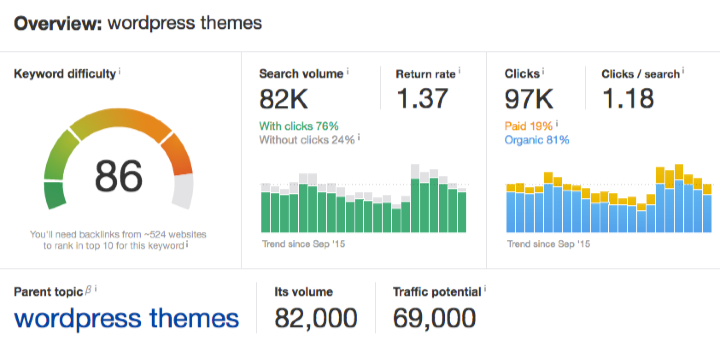
3. Write a Blog Post Headline People Want To Click
The majority of people reading this post will come from either social media or search engines. Almost everyone that visits the post, will do so because of the title of the article.
If the blog post headline was something boring like “Writing Content”, not as many people would open it. The same could apply to blog post headlines that was very long.
When I write a blog post headline, I like to include both the explanation and the benefit.
Using this post as an example: How to Write a Blog Post (explanation) + To Get Incredible Results (benefit).
Here are some examples of good blog post headlines that you can use:
- 10 Reasons Why No One Is Reading Your Blog Posts
- How To Optimize Your Blog To Rank No.1 in Google
- 30 Most Influential People In Web Design 2017
Always remember that your title has to entice people to read your post, otherwise no one will click your link and that includes search engine readers.

4. Start Writing Your Post With The First Sentence
According to Copyblogger, the second most important element in copywriting is, the first sentence.
As they put it, the point of the headline is to get them to read the first sentence. The point of the first sentence is to get them to read the second sentence. And so on and so forth.
Then, if they get through the intro, they’re likely to keep reading.
How do you Write an Introduction?
- Hook
Start with a quote, ask a question, reveal a stat, elicit imagery, and otherwise inspire curiosity. Oh yeah, and make it short. - Rapport
Make yourself relatable. Empathize with they’re hopes, dreams, and struggles. - Problem
Reveal a common problem and make sure they understand why it’s a problem that’s important to fix. - Promise
Promise to solve that problem if they continue reading the post.
5. Write a Long, Incredible Blog Post
The average website that ranks in the top 10 of Google has at least 2000 words.
Why? Because Google wants to send their users to the best content possible and it’s unlikely that a 300 word article will be that good.
Of course, search engine rankings aren’t just down to word count. The better your post, the more backlinks it will get and this probably has an even bigger influence on rankings.
Another thing, if you are investing a lot of time into an amazing article, you are also more likely to work on SEO and find good keywords to rank for.
6. Improve Your Blog Post Readability
Readability is so important if you want your post to be read. Take this post for example, each headline is a h3 tag, it’s big and bold and you can clearly see which the 10 steps are.
A lot of people just bold their titles, which makes it hard to pinpoint where each step starts and finishes.
Some people will group together several points within a paragraph instead of using bullet points. I love bullet points because, people like to skim content. Bullet points are short and to the point and nearly always get read.
Another thing that is important is grammar and spelling, make your content easy to read and understand.
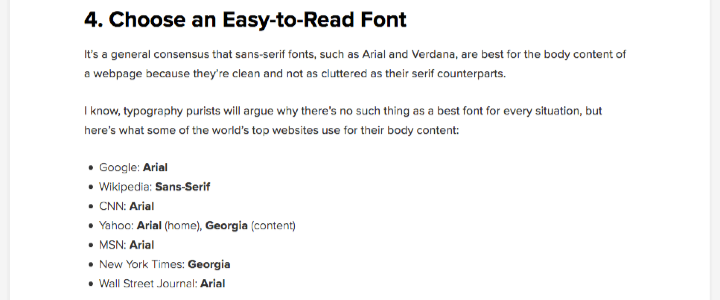
7. Use Images To Sell Your Blog Post
People really do judge a book by it’s cover, we all do. Another saying that is really true is, a picture speaks a 1000 words. Adding a picture is like adding a lot more text but they can consume it in a second.
Think about this, if you have two blog posts about how to clean a car, one had pictures, one didn’t. Which would you be more likely to look at? The one with pictures, even if you can’t get any decent pictures, just you in front of a old car with a sponge brings it to life.
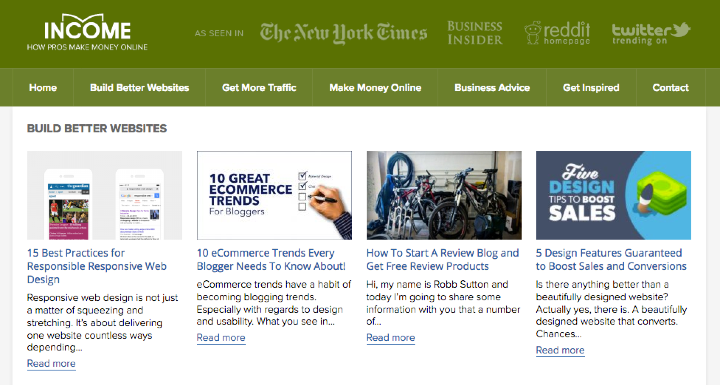
8. Include Links to Related Posts (For SEO and Usability)
There are two main ways to use links in blog posts and both influence SEO.
- Interlinking. This is when you link to other pages on your website. This is good to reduce bounce rate and make your website more user friendly.
- External Linking. Linking to authority websites.
Both types of links help Google figure out what your content is about. When you link to a post about SEO from another post about SEO, it helps Google to understand your blog post topic.
As for how you should link? We like to set our links to open in a new window. If you are reading a post, it’s not going to be easy if you keep being redirected every time you see a new link that you want to look at.
9. Make Sure Your Blog Post Design is Consistent
Here are some example of things to make sure are consistent through out a blog post:
- Size of images. Styling of images.
- Styling and text of links. For example, if you write visit website after point one, don’t link to it under point two as visit site.
- Like links, make sure numbers are consistent in your headlines. For example, if I said Step One, then the next headline was Step 2, well one is a word and 2 is a number.
- If you use a capital letter for a headline, do the same for all headlines in that article.
10. Optimize Your Blog Post To Rank High In Search Engines
Once you done all of the above, you need to optimize your blog post for search engines. The best way to do this is with a free WordPress plugin called Yoast SEO.
Once you install it, you will see a box appear at the bottom of your blog post editor.
It will ask you what your keyword is and then tell you what you need to do to optimize your post to best rank for that search term.
Make sure to read: 10 SEO Blog Post Publishing Steps that Most Bloggers Forget
11. Publish Your Post At The Busiest Time of Day
I use to just publish posts the second they were ready, it could be early Sunday morning for all I cared, I just wanted to put it online. I still sometimes slip up and publish a post late in the day which isn’t the best thing to do in my opinion.
The time of week that IncomeDiary has the most people on the website is Tuesday between 2pm and 5pm GMT. Overnight traffic is about half and traffic always drops of on the weekends in my experience.
If you look at when internet marketers launch their products, it’s nearly always either 2pm or 5pm GMT, this usually is the best time around the world for people being online with the least amount of distractions. In America, people are just getting up, in the UK people are just finishing work.
Using WordPress you can schedule when you want the blog post to be published.
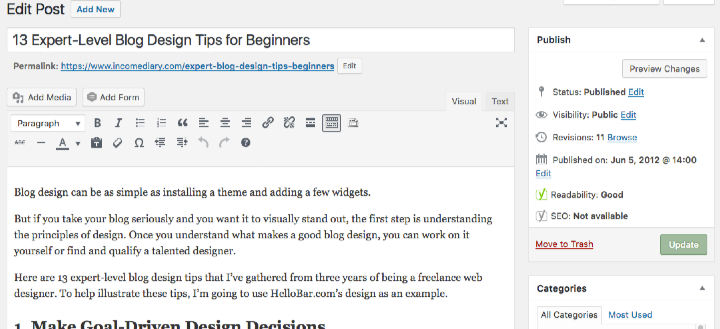
Remember, when it comes to how to write a blog post, your biggest focus should be on how to make the post as great as possible.
Read more: ‘17 Writing Tips For Bloggers Who Think They Can’t Write!’
"Do Not Write Another Blog Post Until You Watch This Free Video..."
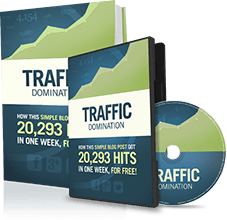
Watch this free video to learn...
- How I got over 10,000,000 people to visit my websites.
- The types of blog post that got me all that traffic.
- How to get someone else to do it for you!





![New WordPress Install – 20 Things You Must Do [Checklist] New WordPress Install – 20 Things You Must Do [Checklist]](wp-content/uploads/2016/09/new-wordpress-install-2016-210x120.jpg)

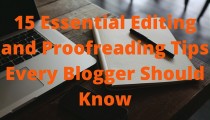



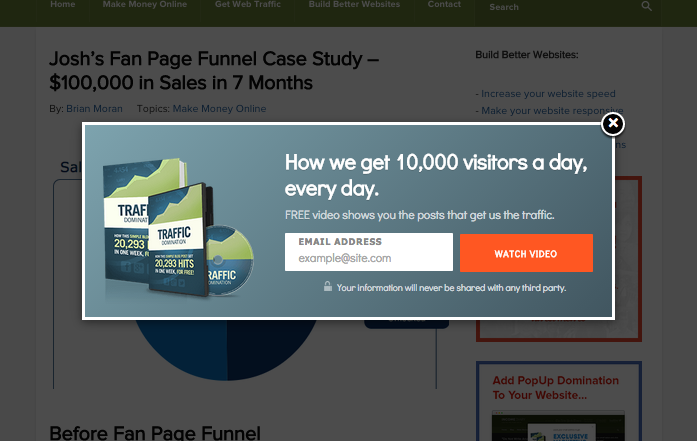
Thanks for this post Mike. I only post on Mondays and Thursdays, but I notice traffic drops on weekends. Its great to know these other tips. Thanks for sharing
Hi Micheal.
Good post, I do agree with most aspects of your post, thee is a lot to add to a blog post and npt simply a knock up and post it. Images, tags, SEO, format and presentation all take time.
I especially agree with you about the length of blog posts. I have written some lengthy posts, but guys seem to just want to skim read, this is why we use bullets and images to create a faster and better read.
Did I spot a typo?
The Post Headline Is More Important ‘Then’ The Post
Great post!
Dan Sumner
TyLol plus my own typos. I hate my iPhone keypad!pe your comment here…
Hey Daniel ! I hope you don’t mind. Although spotting typos in a great blog post is a noteworthy quality the quality of the content makes it irrelevant.
I by the way your blog has some interesting content too.
Deepak
Yep micheal, i think without pictures a blog post doesnt look appealing to read. Definitely great tips you gave!
Thanks Mike.
Great advice about blog style and formatting.
Awesome post Mike!
You must have a catchy headline in order to draw more attention to your post! Styling is necessary, because it will make readers feel entertained! Thanks for sharing bro
Good overview of the important steps I think for ppl are most attractive headlines and pictures. Just these two have major impact on readers. Also quality of the text and consistency matters, there are tons of “simple blogs” out there but many readers require in-depth info. It doesnt mean always long text – just better write 1-2 good quality articles per week rather then 5 mediocre.
I dont mind longer text or articles about products if they keep quality but low quality PR articles make me sick. Also too many links in the text are sometimes pretty annoying.
Hey Michael, inspiring post as ever.
When you have a great headline and actually deliver on it the post is good.
When you over deliver it gets even better. Btw your images always have a cool glare…
Cheers,
Andreas
Well Everyday I read your blog, I learn something .Thanks Michael.
Interesting article…thanks for sharing this! Also there is a typo LOL!
Hi Michael,
This was a wake-up call for me. I know to do some of this, but I am not doing it effectively!…..it’s pure common sense and I thank you for putting me back on track.
I love the simplicity of it all, anyone can understand the steps that you are giving us. Now, we just need to get into action.
Nikki Curry
Those headlines need to drive the reader to click through..if they click..then it up to the content to convert them..
“Black Seo Guy “Signing Off”
Any time I see a blog post with a huge block of text with out any line breaks, I run… not literally
I always try to be short and to the point. Most of us have short attention spans… ooh, another shiny new blog post…
Simply just short and informative.
He shares all his methods and techniques which he use.
Simply U r great
Great Job Michael ^_^
Really awesome post Michael,
You’re so right about the importance of a great headline and it truly can mean the difference in the success and failure of a blog post. I also love your point about timing and it is something I haven’t considered before – I’ll work on this.
Thanks so much for the awesome post,
-Onibalusi
I love coming by here I always pick up golden nuggets! Love the SEO plugin tip. I always wondered I the title in te all in one should e different then the actualy title.
Will put this to effect asap.
great post Michael. just one question, I have recieved number of link request for one of my website: http://www.zptsotetsi.com and most are not related to my site, should I accept all or only that are relavant to my site?
As always, stellar information. Often times I find myself entrenched in 3,000 word articles and sales letters, and I leave the page. I like a quick, direct message.
Another tip I could add to this is making the point you want to get across in BOLD and in another color. That’s always worked for me.
…definitely a great reference for bloggers out there; they should learn from you…:)
Hi Michael,
Always a pleasure to read your posts and learn something.
I use Ninja Affiliate too and correct me if I’m wrong, but can’t you do the same thing with Ninja Affiliate that you can do with Smart Links? I used to use Smartlinks but once I got a hold of Ninja Affiliate, I just use it now.
Keep up the great job!
Greg
nice stuff here mike.. I really wanna say ..T ……H……A…N..wait where is the “K”. Oh, i have already put it there . Great job .Keep it up .Dr.babs
Hey Michael, thanks for another great article. I am glad you touched on “when to publish a post”, as this is something I haven’t been sure of, although I have been deliberate and tried to use common sense…
One thing I have been wanting to ask you; while I know that the length of the article will largely depend on the type of post, subject and industry and I have also read on CopyBlogger that the industry standard is 250 – 600 words, but in your opinion, what is the ideal length of a post, all variables aside?
BTW: I love All in One SEO Pack, which I picked up from your 20 WordPress plugins article a while ago…
Thanks Michael. I also like the 1000 word mark, so I am pleased to hear this from you.
Your posts are all epic, so no need to worry about that department!
B
Thanks and as usual, great information!
I have two questions:
One, is this post one you wrote yourself or did you out sources it?
Second, how long does it take you do get your post ready for prime time? I’m not the fastest writer in the world, and it can take me hours to create a post. So I want to see if I’m way off base.
Again, great content and thanks again!
rick
Hi Michael,
Thanks for the great info in your post.
I will start implementing them in my next post on my blog
Michael, this is such a cool post. I do agree with what you said that catchy titles have great impacts to its readers. Dull titles are likely to be ignored so one should be very creative in creating a title for a blog post. Blog post should also be short because the viewers tend to be bored with long blog post. They would want it to be simple and straight to the point. Also, nothing beats good quality content.
Information is good, apply for my picture blogs too and it works.
Michael,
Great post bud! – Really enjoyed reading this and I completely agree with all of your points raised…the trick is to implementing ALL of your tips in to one fantastically perfect post though I guess
As always, thanks for the inspiration and great read.
Luke
Rick, what you have here is something very helpful. I particularly like your tip on when to publish a post for best results. A quick question though, what is your recommended average number of posts or how frequent should a blogger post so that it would be most enticing to his readers? Because personally, I think a blog with fewer but with more relevant and commented posts is better than a blog with a greater number of posts yet receives little attention.
Hey Michael,
I have recently “seen the light” as far as scheduling content goes. It takes the pressure off “having” to do it throughout the week.
Great post btw.
Great tips and good reminder especially when we update our blogs. Sometimes we tend to talk about something similar especially something that is close to our heart but the reader might not feel the same. Thanks.
Hey Michael,
As always a great post! Since being a subscriber of yours I’ve actually been inspired to change my design again – This’ll be the third time…the first time it was adsense based and that never sat well with me..I knew I could always provide more value to my readers…The second design increased affiliate commisions by a fair bit but still the bounce rate is high.
This third design will be much cleaner and my content will have my personality shining through some more and be written more for my readers rather than Search engines! Wanna get moving because it’s been a while since I posted on there :*(
Quick question : How are orange links working for you? At the moment, my links are fairly concealed but I can’t think of a colour that won’t leave them sticking out like a sore thumb. I like the way orange works on your site!
My new design will be grey based so might experiment with Orange links too – Plus there is orange in my logo
Thanks again! Sorry for the ramble
Altug
What’s up dude? please let me introduce my self! i’m from Paraguay, and i read your posts since a couple of months because my dad told me i should do it, i never comented because my english is not that good but this time i couldn’t resist.. and dude… you are just awesome! congrats! i realy enjoy it reading you and i realy learn A LOT… altough my english sucks!!!! i’m so proud to find you!
Greets from Paraguay
Thanks Mike, your tips really help me to increase my blog readers and about 2pm or 5pm GMT I’ll love to try it as soon as possible.
Hi Michael, I totally agree with you! I am a celebrity blogger and I would love for you to check out my site and let me know what you think please! fromagirlspointofview.com
Best Regards,
Kia
Wow, this post really got my mind crackin!
I guess I need to stop reading here and get back to work and apply it.
thanks
Hey Michael
These are great tips for content creation, wow. Im going to apply them right now!
Michael,
Wow, this is a ton of great info. Never knew about the SEO Smart Links plugin…looking forward to using that. Thank you for sharing your knowledge, really appreciate it!