How to Measure Your Blog’s Growth
By: Kristi Hines Topics: Blogging More posts about: SEO, Social Media Marketing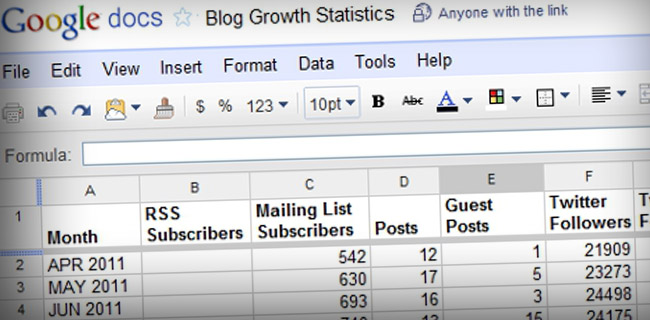
While no one wants to get bogged down by statistics and analysis, it is still important to monitor your blog’s growth from all angles. Keeping track of your blog’s progress is important to see if your current strategies are working or are in need of an update.
In this post, you will learn what numbers you will want to keep track of, and the free tools you can use to get these numbers.
Blog Statistics and Analysis
The following are important statistics to keep track of for your blog and related social media outlets to analyze the ongoing progress of your blogging and digital marketing efforts. I would suggest recording these statistics once a month within a spreadsheet.
RSS and Mailing List Subscribers – One thing every blogger wants is subscribers, and the change in your number of subscribers shows whether your recent content has been resonating with your audience. If you haven’t already, be sure to burn your RSS feed with Feedburner or Feedblitz to get your subscriber stats. Alternatively, you can just subscribe to your own feed in Google Reader and click on the View Details link. It will show you how many subscribers you have in the Google Reader system.
Posts and Guest Posts – The number of posts you do on your site and on other sites can have a huge effect on your blog’s overall growth. Be sure to note both in your tracking spreadsheet – after several months you may notice a correlation between the growth and decline in your stats based on these numbers alone.
Twitter Followers and Following – Watch your Twitter community grow by using Twitter Counter. When you sign in with Twitter, you can see your follower and following stats for the last three months for free. You can tweet a message from their service to see up to six months of stats as well.
Klout – Connect your Twitter, Facebook, LinkedIn, blog, and other information to Klout to get an overall influence score which will take into account your activity on each network that you connect to their service. Influence is based on a number of metrics including the retweets, comments, likes, etc. you get on anything you share on your networks and can be a good indicator of whether you are growing your influence as your blog grows. If you’re not a fan of Klout, PeerIndex offers a similar scoring system.
Facebook Fans, Post Views, and Post Feedback – If you have a Facebook fan page, jump into your Insights (which can be found on the right sidebar when you’re logged in and viewing your page. You can view statistics for the number of Lifetime Likes (the number of fans who have liked your page), Post Views (the number of times people have viewed your fan page’s posts in their News Feed), and Post Feedback (the number of likes and comments made on updates to your page) during the date range specified. This will show you if your blog’s fan page is continuously growing in popularity and engagement.
YouTube Subscribers and Views – If you have a YouTube Channel, note your subscribers and total number of upload views to see if your videos are working with the YouTube audience and your own community.
Unique Visitors, Visits, Pageviews, and Bounce Rate – This is where your Google Analytics come into play. If you haven’t setup Google Analytics for your blog, I suggest you do so (assuming you have a blog on its own domain or are using a platform that allows you to include your own analytics code). Each month, enter the above mentioned stats to see your blog’s progress as far as traffic and how well your traffic is staying on-site.
Google PageRank – It’s still back and forth in the SEO industry about the importance of PageRank, but as long as Google keeps updating it, I would consider it something important to note. Essentially it tells you your site’s authority based on the number and quality of backlinks your site has (you can see the correlation between the number of links and PageRank in this chart). You can grab your site’s PageRank by using the Google PageRank Checker site or SEO Site Tools extension for Google Chrome.
Domain Authority, Total Links, and Linking Root Domains – SEOmoz offers free access to Open Site Explorer, a tool that requires no registration to get the minimal details you need for this exercise, but you can register for a free account to get a bit more out it. Using their tool, you can grab your blog’s Domain Authority (predicts domain’s ranking potential based on algorithmic link metrics), Total Links (backlinks estimated by their tool), and Linking Root Domains (unique domains linking to your blog). This will help you see your growth in terms of the number of sites linking to you, hopefully for your awesome content!
Keyword Rankings – If you haven’t already, think about the main keywords that you want your blog to rank for and check your ranking for those terms monthly. Be sure to get an unpersonalized search result by logging out of your Google Account and turning off any search history or personalization preferences in your search preferences. Alternatively, you can download Free Monitor for Google or create a free account at Authority Labs . First you will get a 30 day free trial of their pro account (no credit card information required) and if you don’t upgrade at the end of 30 days, you’ll be downgraded to a free account that tracks the rankings of ten keywords for one domain in Google, Yahoo, and Bing.
Notes – Finally, you will want to make notes about any significant things you did throughout the month that might have affected your numbers for that month like placing a major guest post, hosting a webinar, unfollowing a lot of people (or following a lot of people), attending a conference, or another potentially major action or event. This will help you down the road in identifying things that have helped or hurt your blog’s progress.
Your Blog’s Growth Measurement Spreadsheet
As I did with my affiliate marketing organizer, I thought I’d create a shareable version of this spreadsheet I use measure my blog’s growth on Google Docs.
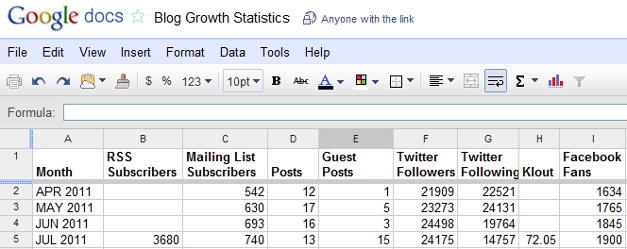
If you are signed into your Google account, simply use the File > Save option to save this spreadsheet to your documents and start filling it in with your information.
Excel and Open Office Versions
If you don’t have Google Docs, or would prefer to save it on your local machine, go to the Google Docs version and use the File > Download As to save it as your desired file type. I’d suggest Open Office or Excel if possible for functionality.
How Do You Measure Your Blog’s Growth
Do you use similar stats and programs to measure your blog’s growth regularly? What other stats will you add to your spreadsheet? Please share your thoughts in the comments!
Read Next
-

10 eCommerce Trends Every Blogger Needs To Know About! -

17 Writing Tips For Bloggers Who Think They Can’t Write! -
![New WordPress Install – 20 Things You Must Do [Checklist] New WordPress Install – 20 Things You Must Do [Checklist]](wp-content/uploads/2016/09/new-wordpress-install-2016-210x120.jpg)
New WordPress Install – 20 Things You Must Do [Checklist] -

11 Reasons Why Your Blog Isn’t Making Money and What To Do About It -
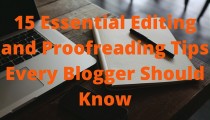
15 Editing & Proofreading Tips Every Blogger Should Know -

11 Ways to Fake Your Way To Guru Status! -

The 20 Biggest Benefits of Blogging -

Blogger Profile: Seth Godin and The World’s Weirdest Marketing Blog
"Do Not Write Another Blog Post Until You Watch This Free Video..."
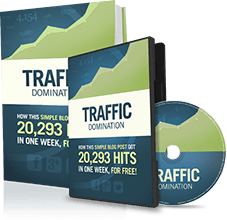
Watch this free video to learn...
- How I got over 10,000,000 people to visit my websites.
- The types of blog post that got me all that traffic.
- How to get someone else to do it for you!
Where should I send your video?
Please enter your email addressHow We Get Over 64.73% Of New Email Subscribers
We first added a popup opt-in box to IncomeSup back in 2010. Today, it gets us more subscribers than our homepage opt-in, footer opt-in, sidebar opt-in and squeeze pages combined.
After seeing how well it worked for us, we decided to develop it into a plugin our readers could use. It's been so popular that over 60,000 websites now use it!
Click Here To Get Instant Access

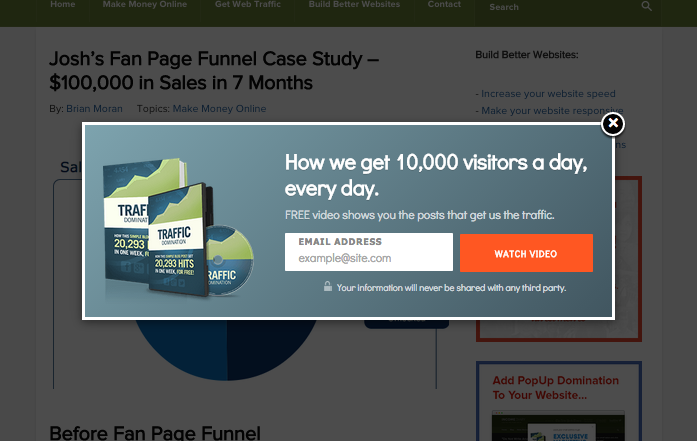
Great ideas Michael.
I use Google docs for a lot of stuff.
One of the best things is keeping track of easy-to-get, high-quality backlinks that you find while looking at your competition’s backlinks.
I do that with Google docs too Nate. That way I can see links I’ve gotten for sites in the past and know whether they’ll fit a new site I’m link building for.
I triple that! I keep track of all my backlinks so I have a system I can use and reuse when I’m targetting a new keyword.
I also keep track of my sites. LOL as simple as that sounds I’ve been setting up niche sites and so I do not lose track of any I got stay organized.
Great Article Kristi! I have to add a few things to my tracking system like klout and RSS subs. I usually go by autoresponder Subs.
Joshua the ZamuraiBlogger
Thanks Joshua! I almost forgot my own mailing list subscribers – added that to the spreadsheet while writing the post!
Hi Michael,
Yeah if you’re going to blog as a business then it’s smart to keep track of all your stats. Not only will you know your past growth, but you can also make projections about future growth and set realistic goals to push yourself to grow a bit more every month.
Google analytics, feedburner and facebook keep track of those stats automatically, but it’s good to put it in an excel spreadsheet.
Cheers for the tip
Diggy
Hi Diggy,
I was bouncing between Analytics, Feedburner, Facebook Insights, Twittercounter, and all the other stats I like to check for my blog regularly, which was pretty time consuming. Doing the spreadsheet is more so I can run the stats once a month and see the overall progress in one place, instead of seeing it all segmented. Glad you like the tip!
Hey Kristi, another stellar blog post. I use almost all of the services you mentioned, although you introduced me to a few that I hadn’t heard of or thought of before, so thank you for that.
But most importantly, while I monitor all these stats like a hawk across my websites, it never occurred to me to actually keep a record of them on a monthly basis and so that I have them all in one place.
And thank you for doing the leg work for us yet again. I have grabbed it and will get started right away!
Thanks Brendon! I like sharing the spreadsheet because I have seen others do that in their strategy posts, and I’m way more likely to start doing something if I don’t have to create it from scratch. Glad it helps!
You are absolutely right Kristi. I was going to bookmark the article as a great idea to come back to and implement when I have more time, as I knew I would have to refer to the article to try and remember what all to include… but since I could download the doc, I am all ready to go and can action immediately. Thanks for the foresight.
Thanks for this Kristi! It’s super helpful!
You’re welcome Caleb! I hope you see some great trends for your blog.
Usually i don’t measure my blogs growth. Actually it depends, if any of my post coming on the first page of Google by any keyword i feel my blog is growing rapidly.
Hi Irfan. If you’re happy with just sharing content and not tracking the numbers, then there’s nothing wrong with that. Really just depends on your goals for your blog – certainly nothing more exciting than finding yourself at #1 for a topic.
Do you ever do a simple content analysis based on one metric – like views or number of comments and look for patterns that lead you to improve the quality of your blog, thus improving the quantity of readers and sharers?
Hi Beth. I do keep up with the comments from post to post and make a mental note of which topics get the most traction and which ones do not. That’s usually pretty easy to keep up with in the WordPress dashboard, or by using the PostRank Chrome Extension in Google Reader, subscribing to my blog feed, and taking a quick glance at the scores of posts all on one screen.
There are a few SEO software’s that will allow you to check your ranking with all search engines for certain keywords.
If you’re continuing to slowly move up in rankings, that means that you’re becoming a trusted site. If the search engines trust you, then people will trust you too.
I think that’s a good sign that your blog or website is growing and heading in the right direction. What do you think?
I think that is definitely a good sign Kent, especially now that search is starting to count in social media factors as well. You can see posts that get a lot of social traction usually do well with keywords as well. After some social bookmarking and receiving lots of tweets / likes, I saw one of my guest posts go to #1 (now it’s #3 almost a month later) for social media ROI. No deliberate link building for it required – just social spread and friendly mentions on other blogs thanks to the social sharing.
Kristi,
Good write up. I think you covered it all.
I was confused at first and thought you had a new site. But I like what I see on the site.
Thx!
Tom
I don’t have any new sites Tom, but I am writing on a lot of others now-a-days.
Hi Kristi,
Thanks for sharing the spreadsheet, I just saved it, I had one but not nearly as complete as yours, so I think I will integrate the missing fields in it.
I usually always take a couple hours on the first Monday of each month to check out all my stats for the previous month.
I also have my Alexa Ranking and my Adsense Stats integrated into the sheet.
Ah, good points Jamie! I don’t use Adsense on my main site, but I do have it on some other sites that I should be tracking. Great idea to add it in!
Hi Kristi,
Great informative post!
Thanks for sharing the spreadsheet- and most of the things are so new to me as well! I surely do need to learn a lot, and this would help a great deal!
Thanks for sharing!
You’re welcome Harleena! I hope it helps with your freelance writing blog!
Wow Kristi, great post!
I have just saved your spreadsheet into my docs, now I need to save some time to fill it out. For now I was just having a spreadsheet listing all my articles, with their links, their tiny link and thir StumpleUpon tiny link to have an easy way to access them
I’ll check out Klout, I have no idea what is that
That’s not a bad idea Dennis. I do that with my top articles that I find myself linking to or sharing a lot.
Great post Kristi
I do most of what you mentioned, apart from using Klout, which I will start using from now on.
I don’t keep a record of the results, I will be using your spreadsheet when I can on a monthly basis.
With Klout, you can’t get too caught up with the actual number. It’s more about watching the number grow so you know that your influence is increasing.
Kristi, I read your book to get an overview and ideas of the direction I want to take my site. I’m re-reading it and implementing as I go this time. Thanks for this post and the download to track the progress!
You forgot to mention two very important factor. Unique visitors and income generated.
Interesting to see how others do it. I use Excel spreadsheets but I’m pretty sure I should be using Google Docs – accessible anywhere.
Hi Kristi,
I enjoyed the way you used simple graphical illustrations to hit home the point. I enjoyed your other post too. Great work.
Thanks
Hi Kristi,
Thanks for your good content. After read this content then I can image my blog status.. don’t forgot to keep all record in excel. You seem remind me to do this.. I got many tools link to check my blog status as well. I will come to read more in your blog again and again.. Thanks google let me come to see this content..
Hi Kristi, I enjoyed the way you clarified with a simple graphical illustrations. I enjoyed your post. Great work. By the way I want to share with the readers that KLOUT is a very good website for tracking the twitter and the facebook progressions. Really nice post. Thanks for sharing. Keep it up.
Good Advice Kristi! Laying out traffic detail in excel is a great idea! i’ll start today on my blog.
I’ve opened it in my Google docs but doesn’t allow to save the document?
Do I need to create a copy and then save it??
Great tool btw and I’ve been thinking of making my own but now I got this one
Suprisingly I had never even thought about recording everything. but, after reading this post, will make a start right now.
I was just concerned with getting traffic rather than tracking where it came from.
Thanks for this idea.
Regards
Karen
very much helpful post. thanks for the spreadsheet, saved lot of time.
Great resource and coverage for getting started tracking and growing your influence. Definately going to start tracking all of the suggested measures that I’m not already monitoring.
Thanks for the spreadsheet. Tweeted it to my followers too!