Essential Blog Tracking Tools | Research and Analytics for Bloggers
Making Testing and Research FUN!
Make more money and have more fun in your business with these Essential Blog Testing Tools.
Today I am going to discuss something that used to bore me terribly, but which today I find very exciting – Blog Testing, Research and Analytics.
Tracking and testing your website is one of key things you can do to increase profits and drive more traffic. Using the tools below you are able to do a lot of really cool things – from finding out where your visitor comes from, which pages your visitors spend most time on, where your visitor are looks on your web-page (eye tracking), what links they click and even which opt-in box color works best for your website.
Testing can mean HUGE money. For example is you were getting around 30,000 visitors a month to your blog and were making just $5000 there is no doubt in my opinion you can make a lot more by researching the actions / behavior of your visitors using the tools I am recommending below. You could see your earnings double, treble or even multiple 10 times plus as a result of using these tools. Indeed some testers have seen as much as a 1000% increase with millions of dollars in sales. For a business like Amazon.com it could even mean billions of extra dollars in sales.
Important Fact:
A lot of bloggers I meet find Testing and Analytic’s boring – it isn’t fun for them and generally anything that is not FUN we avoid doing. But I am going to suggest it can be a lot of FUN – indeed I like to think of Blog Testing as tweaking an already powerful engine to get even better performance. I compete with myself to find little tweaks and changes to see if I can beat my my previous best performance — a bit like athletes do I suppose.
If you can think of it like that then you will find these tools a remarkable addition to your blogging business.
Let me know your own thoughts on testing and recommendations for any tools I may have missed out in the comments below.
To Our Blogging Success
Michael
Top Blog Testing Tools
Google Analytics
OK I shall start with the one TOOL that I hope most of my readers are already familiar with: Google Analytics
Google Analytics is the first tool you should install on your blog. Google Analytics gives you amazing insights into your website traffic and marketing effectiveness. Very easy to use and very flexible (Just like about everything Google creates) this tool allows you to see and analyze your traffic data in an entirely new way. With Google Analytics, you’re more prepared to write better-targeted ads, strengthen your marketing initiatives and create higher converting websites. Visit Site >>
CrazyEgg
Ever wondered how your visitors are using your website? CrazyEgg allows you to see a lot of really cool information about your readers, you can see where they are looking at a page, which links are being clicked the most and lot’s of other great information. Visit Site >>
Google Keyword Tool
I haven’t been using this tool much till recently when I have been working on SEO. What you do is you type your keyword of your post, for example Web Hosting and it will give you all the other search terms people will be searching for. Now I take these terms and use them as tags and meta keywords to help me rank high in Google. It also lets me know which term will get the most traffic so that I know which one to use for my post title. Visit Site >>
Yahoo Site Explorer
This tool is great, basically to rank high in search engines you need lots of great links. Find someone who is ranking higher then you in your niche, put their URL in the Yahoo Site Explorer and you can see all the sites that link to it. Now go to these sites and negotiate advertising deals, link exchanges and guest blog posts. Visit Site >>
Go Try This
One thing that is really important as an affiliate, is knowing what converts. This tool shows me where my affiliates are getting clicked, so for example, I promote HostGator website hosting on my site and I want to know which page is converting the highest, this tool will tell me which page is giving me the most clicks. Also, it will redirect your URL’s so instead of giving a long HostGator affiliate url, I can have a URL such as IncomeDiary.com/hostgator
Alexa
Although not very accurate for their traffic details, it is a very useful tool. For those who don’t know how Alexa works, it basically ranks every website in the world by the amount of people who visit a site that are using the Alexa toolbar. Visit Site >>
Quantcast
Great piece of software for those though are buying advertising space, this tool allows you to see who you typically reader is, where they live, how old they are, how much they earn a year etc.. Visit Site >>
Market Samurai
Find out how to uncover “gold-nugget” keywords – each of these keywords can send hundreds, even thousands of free visitors to your site each day. Using this tool you can discover exactly how to beat the competition, and get front-page rankings in Google for high-traffic keywords in weeks or days – not months or years. Visit Site >>
Google Website Optimizer
This is one of the hottest pieces of software I’m using right now to test my site. It allows you to test different aspects of your website, for example say your not sure if your sidebar is converting well, design a second sidebar and use Google Website Optimizer to test which one pulls the most clicks. Visit Site >>
Website Grader
This tool basically allows you to learn everything about your site, how well it’s doing in the search engines, is it getting much traffic, how many social sites are linking to you.. etc. Visit Site >>
Tests You Should Try On Your Website
Increasing Affiliate Box Clicks
Go to your Google Analytics and pick one of your most visited pages, for me it was my Top 30 Earning Blogs post. I had a paragraph in it where I was promoting affiliate product, I knew it wasn’t making me much money so I decided to run CrazyEgg on this blog post. Over a couple days I saw that the affiliate links didn’t receive any clicks at all, I remember my friend told me using a stop sign really helps draw eyes to things. So using these two bits of information I tested different stops signs and ended up using a green sign to match the site. Adding this sign increased the clicks on affiliate links from 0 to 12 clicks a day. Admittedly not a lot of clicks but a lot more then what I had before, I now have rolled this out so that I use it at the bottom of every blog post because I used these tools and found it worked.
Finding Whats Converting Readers The Most
As an affiliate blogger, I need to know which page is making people take action.
Update September 2017: GoTryTHIS has been replaced by Tracker.ly.
It is essential that I can see which pages are getting the most clicks on affiliate links and then comparing them to other pages, can see what call of action is making the reader take action.
"Do Not Write Another Blog Post Until You Watch This Free Video..."
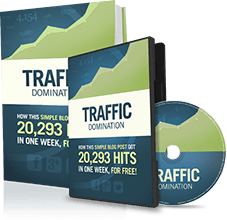
Watch this free video to learn...
- How I got over 10,000,000 people to visit my websites.
- The types of blog post that got me all that traffic.
- How to get someone else to do it for you!


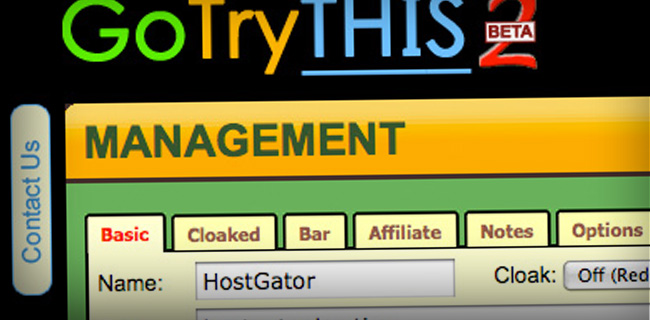
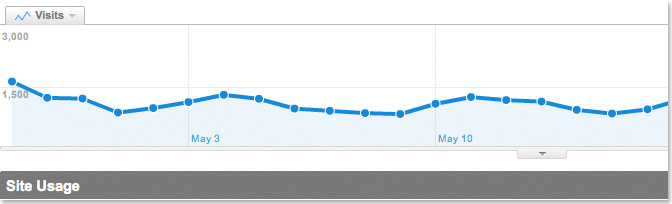
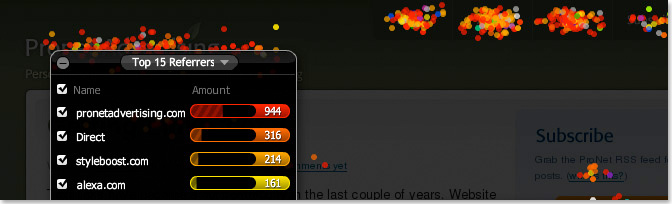
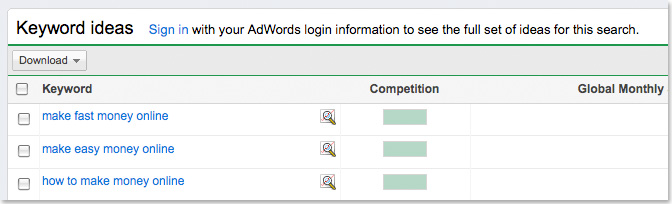
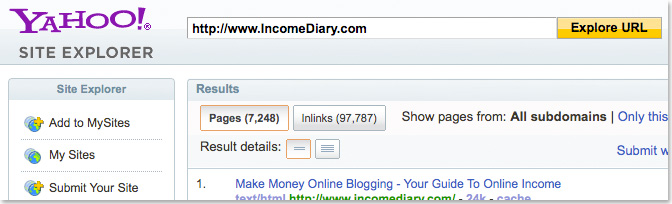
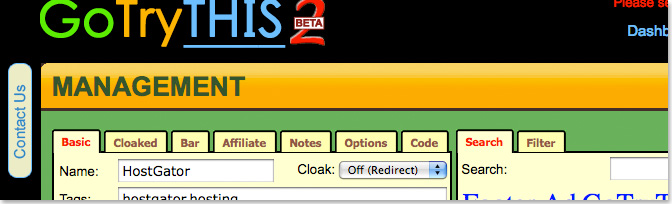

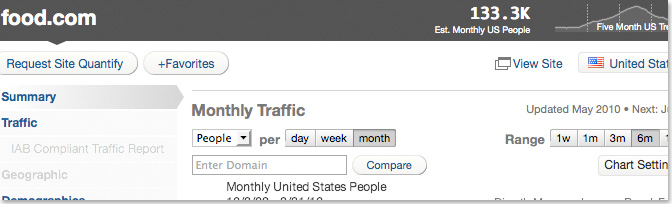
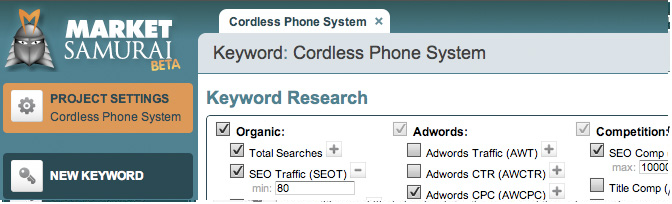
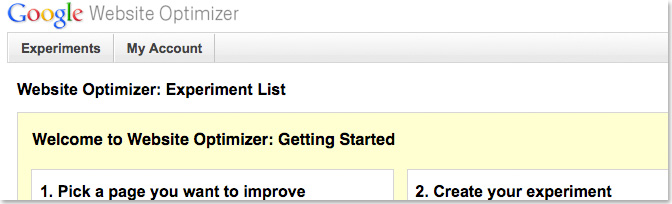
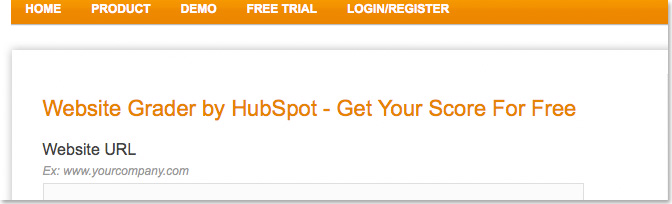


![New WordPress Install – 20 Things You Must Do [Checklist] New WordPress Install – 20 Things You Must Do [Checklist]](wp-content/uploads/2016/09/new-wordpress-install-2016-210x120.jpg)

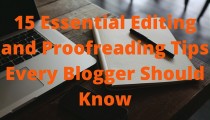



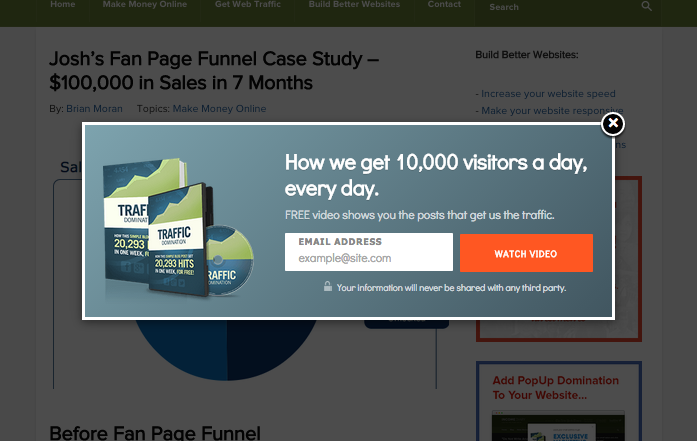
Great list mna.. Never used Crazy Egg.. Might have tot ake a look.
Also noticed few days ago, that Alexa was giving up more info similar to Quancast.
Hey Michael,
Nice Post and Great List.. I’m yet to try crazyegg.
Going to try some day.
Thanks for sharing this great Post. Keep up the good work Michael.
~Dev
Hi Michael,
Great tools you mentioned there.
I use Google Analytics, Google Keyword Tool, Yahoo site explorer, Alexa, and recently used Website Grader.
The other tools you mentioned look really useful, especially Go Try This. I have never heard of them, so thanks for sharing.
All these tools are essential to analyse and improve your statistics.
Kindest,
Nabeel
Wow that is great.
Hi Michael..
Three tools are new to me I am not still using.Thanks for sharing them.
I also used cpanel to get my traffic reports.
Now will using them hoping it works better for me.
Thanks For Sharing
Abhishek
Yo Micheal,
I used bout over half of these free tools, and they are an life savor to my business online. Out of all of them maybe Google Analytics will be the one you must get integrated into your sites asap.
This tool will give you all the nuggets you will need to know about your site traffic.
“TrafficColeman “Signing Off”
The Google Adwords Keyword tool is very useful.I have seen people paying expensive bucks for keyword tools that does the same or less than what Google Adwords does.
I forgot to add that Website Grader had some pretty amazing on page seo information, and all that for free (though we do have the option of buying for even more detailed report, I think).
I used it, and I was just amazed at the amount of in depth information it gave. 2 Thumbs up for website grader!
Kindest,
Nabeel
Great content here Mike,
I especially liked the yahoo finding sites that link to similar sites tip. I’m going to have to check into this and see if I can’t form some relationships with some good bloggers who are into the same thing I am.
Google analytics is also increasingly important, but I can see how looking at it everyday can get discouraging. I like to look at it once a week… especially checking out the “referring sites” tool so I can thank those who have linked to my site. It’s a great way to see where the buzz is coming from and take the opportunity to thank the people who have gone the extra mile in sharing what you’re creating.
I haven’t done much SEO lately, but Market Samurai might be just what I’m looking for to help me get started in that department.
By the way, here’s a tip for everyone here. There’s a great website called “lexis-nexis.” It’s basically a website that allows you to search legitimate news articles all the way back form the 80’s. If you’ve need to do some research on an article your writing it’s a super quick way to find out what’s already been written about and pull from that (not to mention a great way to think of stories to write about). There’s some real quality stuff there. The link is….
http://www.lexisnexis.com/hottopics/lnacademic/?sa=t&source=web&cd=4&ved=0CDkQFjAD&url=http://web.lexis-nexis.com/universe&rct=j&q=lexisnexis&ei=uChgTLXBN4WclgeNlc2ZCA&usg=AFQjCNHRa1dXzqoarNx01fEx6w7yPwEBRQ&sig2=A7wSL0ynTEotnERDkQ4w6A
I know the link looks long but I can’t quite figure out why. Anyway hope it helps you guys (I have no affiliation with Lexis Nexis).
Hey Michael
As usual, good stuff!
I like the spin on Google Keyword Tool. I think most people use it for research and don’t go back to it during post/article writing for headlines and such.
It’s amazing how much free information that’s out there-it’s just work
Mark
Great article. i will personally try some of these.
Did you know there is a firefox plugin for the yahoo backlink research thingy.
Thanks
-Mikey
Thank you for a great information. I have been using only 3 out of the list that you have provided. Never used Google Keywords for tag purposes. Scribe SEO generates it for me automatically. Now is a good time to check if I need to add
anything to my tag lines.
Love the Stop sign Idea. I am just starting my blog out and I am not at the point of providing an advertising platform. May be in the future. Will probably adopt a stop sign for my questions which at the end of the blog and before the comments.
Thanks again for a great and informative article.
Hi Michael,
I`ve been reading your blog for a while now &, I have to say, you always deliver excellent info!!! Thank you for that.
I have enjoyed this post but I have one burning question to ask. What`s the difference between Google Analytics & the testing tool that is included in blogs automatically?
Nick
Michael, thanks the post really helped.
I think that Market Samurai is the best all-around tool for a blogger or internet marketer. The number and quality of features is just great. (Oh, and I’m not affiliated with them…
Yep I’ll back Karol up with his comment on Market Samurai…
I’ve found it a very valuable piece of software for the past two years with its different modules helping you analyse keywords (traffic, competition, adwords value, etc.) and also looking at the strength and weaknesses of other websites.
Glad to see things are going so well here Michael, a testament to the hard work you put in and posts like this give an insight to what else you do behind the scenes.
Best wishes to everyone here
Crazy Egg is a site I have never heard of before, it sounds like something I might in danger of spending hours every day looking at!
Definitely helpful! I had never heard of Crazy Egg before, neither Go Try This, but I’m going to check them out right now. I currently use all the others you mentioned as well. I’m glad I decided to stop by your blog today.. learned something new!!
I never heard of CrazyEgg before. I checked it out. Their cheapest service is $9 per month for tracking ten pages. Then of course it goes up in proportion to the amount of traffic you get and number of pages you want to track. It looks like a winner if you have a commercial blog that you want real insight into.
I would want to see more reviews of people who have used it in comparison to Google Analytics though.
Great tools for me, especially crazyeggs and yahoo site explorer. I think these tools are really helpful for all blogger where they are big or small.
Nice one mike! thanks for the info!
Nice tools here Michael. I have been using most of them but not all. I will definitely check the other products out.
ei Michael, thanks for these great list of tracking tools!
I’m using maybe a couple of them… the CrazyEgg looks interesting, maybe I’ll also add this one on my tracking tools list..
again, thanks! =)
These are great tools to get insights on how to increase income. So far, I have tried Google Analytics and Google Keyword Tool. They are amazing! Maybe I should try other tools and see how they will benefit my online business.
Hi Mike
My first visit to your site as it was recommended to me. Being new to blogging I am trying to learn as much as I can before I monetise my site. I know we are not meant to be checking out stats too often but must admit I check mine several times a day! Got a pleasant surprise last night when I saw my traffic had taken a leap up the chart. Then when I looked deeper it was cos some kind bloggers had stumbled me. I had heard of this but don’t know about it only that it works
I have some of the tools I am using as recommended to me by experienced bloggers. Will have to check the rest out. Thanks for all the useful info here.
Patricia Perth Australia
Alexa is a tool I use all the time. Not so much to look at web traffic because it sucks for that, but for their search analytics. I find that looking at the search analytics of Alexa gives a very good indication of where my competition is getting their traffic from and how much their getting…
Market Samari = Mad Tool!
hi.. im from malaysia, thanx 4 d information michael, i just add google analytic to my blog.
Michael,
Another rockin post!
I agree with you about how testing and tracking can be boring. In the beginning actually it can be depressing as you are trying to grow your site and you see the stats you don’t want to see.
But over time patterns will show up, and you will start to get a feel for what will work better. But of course, those new things need to be tested also.
Oh, and i definitely have to give market samurai a try! Haven’t gotten my hands on it yet.
Hey Michael, thanks for the great list. Just wanted to say that I started using crazyegg recently and let me tell you it’s been a great tool. It’s incredible analytics to give you a detailed behavioral analysis of where your website visitors are clicking. Giving you an eagle eye view on how your web visitors are using your website. Website grader has always been a favorite of mine. I’ve been using website grader for sometime now and love it. Thanks for the list, take care
Yeah…. this post is very essential as we all can’t do without at least on of these tools.
I agree that google website optimizer is one of the hottest pieces of software
What a great job! It was useful for my team. very well written and researched. Thanks for sharing