21 Ways to Dominate YouTube: The Ultimate Guide
By: Nick Scheidies Topics: Get Web Traffic More posts about: Social Media Marketing, Video Marketing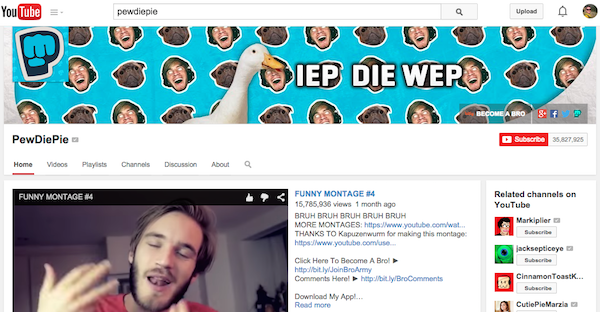
With 4 billion video views per day, YouTube isn’t just the third most popular site in the world. It has also quietly become one of the world’s biggest search engines. Meanwhile, Google has shifted it algorithms to favor videos, often putting YouTube videos near the top of its results.
Some have taken advantage of YouTube’s incredible power to expand their influence and make money online.
Below, I’ll share with you 21 ways you can follow in their footsteps.
#1 Keep it Short
People are more likely to begin watching shorter videos. They’re also more likely to finish watching them.
So do everything you can to be brief.
#2 Pay Attention to Lighting
One of the biggest problems plaguing YouTube videos is poor lighting. Even the finest video camera can’t capture vivid detail when the real-world lighting is poor.
You can invest in a soft-box lighting kit, but usually a well-positioned household lamp will do fine. Just make sure there is an even, continuous source of light on the subject of your video and that there’s no overwhelming backlighting (like from an open window).
#3 Edit Your Videos
Hollywood’s best actors don’t shoot scenes in one take. But that doesn’t stop many YouTubers from posting unedited webcam videos of them rambling and tripping over their words.
If you want thousands of people to be watching your videos, you owe it to them to trim the fat and move things along. Editing together the best parts and cutting out pauses will quicken the video’s pace and remove the pressure on you to deliver a flawless performance.
If this sounds too expensive or advanced for you, you’re wrong. Video editing software like Movie Maker, iMovie, and VirtualDub are all free and easy to learn.
#4 Brand Your Videos
When you’re watching a YouTube video, how often do you read the name of the channel?
Probably not very often. That’s why it’s important that you let people know who you are within the videos themselves.
I recommend starting and ending each video with a quick shot of your logo, your channel name, and a tagline that demonstrates the unique value of your videos. If you want to really impress, then hire a video effects editor to animate your logo and create an accompanying jingle.
#5 Include Background Music
One way to make your videos more professional and more enjoyable to watch is to include background music. You can find a quiet instrumental track that’s free to use at the free music archive.
#6 Research Your Keywords
Choosing keywords for your video is essential for ranking well. Just like with standard SEO, a little bit of research goes a long way. I recommend that you consult YouTube’s keyword tool before you decide which words and phrases you’ll be targeting.
#7 Put a Link in the Description
If you’re looking to build your own website, then you’ll need to give people a way to get there. While you can mention the name of your site during the video, few people will actually write out the address into their browser.
The best way to drive traffic to an outside website is through the description box. Make sure to start with http:// or it won’t be recognized as a link. You’ll also want to put the link in right away, because after 27 characters, the description is hidden unless the ‘show more’ button is clicked.
#8 Put Keywords in the Description
The link is the most important part of your description, but if you stop there you’re missing an opportunity to further your video search engine optimization.
Write out a thorough description that will help YouTube and Google rank your video for the keywords you’re targeting.
#9 Pick the Right Title
If ranking for a few keywords is your primary concern, then make sure to put them in your title. In fact, if you can fit them in twice, you’ll rank even better.
But ranking well doesn’t matter if nobody clicks on your video. That’s why it’s also important that your video title be something that induces curiosity, promises a benefit to the viewer, or otherwise explains why someone should watch the video right away.
A good title can make all the difference in the world. It’s worth it to take a few minutes and brainstorm the best possible title for your video.
#10 Pick the Right Thumbnail
YouTube will give you three choices for your video thumbnail: one at the 1/4 mark, the 1/2 mark, and the 3/4 mark. Just like with the headline, it’s important to pick an image that’s going to make people want to click on.
If you’re really clever, you can design your video to have an engaging image around one of those markers.
#11 Make Playlists
YouTube’s playlists allow you to string a group of videos together in a sequence that plays one after the next.
If your videos benefit from being watched in a particular order (e.g. a series of videos about building a website), then creating a playlist that reflects that will help your viewer get more out of your videos. Of course, it will also help ramp up your views across the channel.
Playlists have an additional benefit: since they show up separately in YouTube searches, every new playlist is another opportunity to show up on the front page of search results.
Creating a playlist is easy. Simply click on the ‘Playlists’ tab while you’re in the Video Manager and then click ‘+ New playlist’.
#12 Create Interactivity with Annotations
One of the most powerful features of YouTube videos is their ability to be interlinked through annotations.
Some YouTubers put annotations in the top-left and top-right corners of each of their videos. The annotation in the top-left links to the previous video and the annotation in the top right links to the next video.
Annotations can be used to create a menu screen at the end of your video. The viewer is presented with a selection of other videos and the viewer gets to pick whichever one they would like to watch. This makes it easier for people to navigate between your videos (and therefore watch more of them).
Annotations point users to a playlist or a page where viewers can subscribe to your channel.
#13 Use Captions
These are YouTube’s version of subtitles. Not only are they great for the hearing impaired and people who don’t have their volume turned on, the text you provide as a transcript is also read by YouTube’s search engine. That means more opportunity to rank for more terms.
Add captions by choosing to edit a video and then selecting the ‘Captions’ tab.
#14 Promote with Social Media
In 2012, this one is a bit of a no-brainer. There isn’t a viral video in existence that hasn’t been shared through social media.
Facebook is a particularly powerful platform for video, as they can be embedded directly into a post (unlike with Twitter). But it’s not the only platform you should be using. I’ve also noticed that many of the biggest viral video sensations of 2012 (including Dollar Shave Club and Kony 2012) rose to prominence thanks partly to reaching the front page of Reddit.
I recommend trying out a few different social media strategies with your videos and then seeing what works best for niche.
#15 Post Regularly
Like with a website, you absolutely need to update your YouTube channel regularly if you want a shot at success. Commit yourself to uploading a new video once a week or once a month (whatever you’re capable of) and stick to it.
#16 Encourage Community
YouTube can be an amazing community. Your viewers can respond to your questions in the comment section, send you material for future videos, and make video responses to your videos. But you have to encourage this type of behavior if you want to see it happen.
For some real life examples, Mystery Guitar Man is a YouTube channel that has done an amazing job building a community around its videos.
#17 Become a Partner
If you want to make money directly from your YouTube account, you can allow YouTube to put advertisements in or alongside your video and then link your YouTube account to an Adsense account.
You aren’t likely to make a living from these earnings unless your view counts are through the roof (that’s why I recommend having a monetization strategy through your own website), but every little bit helps.
To get started, simply click ‘Settings’ while looking at your channel and then select ‘Monetization’.
#18 Respond to Popular Videos
One of the easiest ways to get more views is to identify your video as a “video response” to a popular video. Your video will show up underneath the original video and also possibly in the sidebar adjacent to it: that could mean 100,000’s of eyes on the link to your video.
I’ve personally used this method twice to get over 30,000 views.
#19 Contact Bloggers in Your Niche
Most bloggers love to feature high quality video content on their site. It entertains their readers and give them something to write about.
For you, the benefits are even greater: more views, more subscribers, and a valuable backlink to your video. When a website with a high Page Rank embeds your video, Google recognizes it and begins to rank the video higher in its searches.
Of course, in order for these bloggers to feature your great video content, you must first reach out to them and let them know about it.
#20 Create a Blog Post around Your Video
If you have a blog in the same niche as your video (and in a perfect world you do) then you should make a separate post for each video you upload to YouTube.
Optimize this page for search using the same title and keywords as your video and your video is more likely to show up at the top of Google’s results.
#21 Use a Call to Action
Simply asking your viewers to do something greatly increases their chances of doing it. On YouTube, there’s no shortage of actions you can ask viewers to take:
“Subscribe to my channel.”
“Share with your friends.”
“Click the like button below.”
“Add this video to your favorites.”
“Leave a comment.”
“Follow the link in the description.”
Which call to action to use and how you deliver it (in person or through an annotation) depends on your style and your audience. Just make sure that you’re asking your viewers to do something – or else you’re missing a big opportunity to grow your channel.
Read Next
-

How I Get Over 100,000 Visitors a Month With Top List Articles -

10 Article Headline Examples That Got Us 10 Million Readers -

How To Promote Your Blog – The Fastest Way To 1000 Visitors Per Day -

7 Lessons From 50 Blog Posts That Send Me The Most Traffic -

10 SEO Blog Post Publishing Steps that Most Bloggers Forget -

The Beginner’s Guide to Seeing Massive Pinterest Traffic -

25 Best SEO Tools For Successful Blogging -

9 Reasons Why You’re Not Getting Search Engine Traffic
"Do Not Write Another Blog Post Until You Watch This Free Video..."
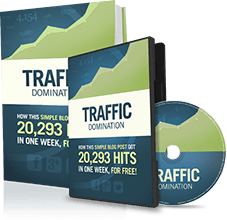
Watch this free video to learn...
- How I got over 10,000,000 people to visit my websites.
- The types of blog post that got me all that traffic.
- How to get someone else to do it for you!
Where should I send your video?
Please enter your email addressHow We Get Over 64.73% Of New Email Subscribers
We first added a popup opt-in box to IncomeSup back in 2010. Today, it gets us more subscribers than our homepage opt-in, footer opt-in, sidebar opt-in and squeeze pages combined.
After seeing how well it worked for us, we decided to develop it into a plugin our readers could use. It's been so popular that over 60,000 websites now use it!
Click Here To Get Instant Access

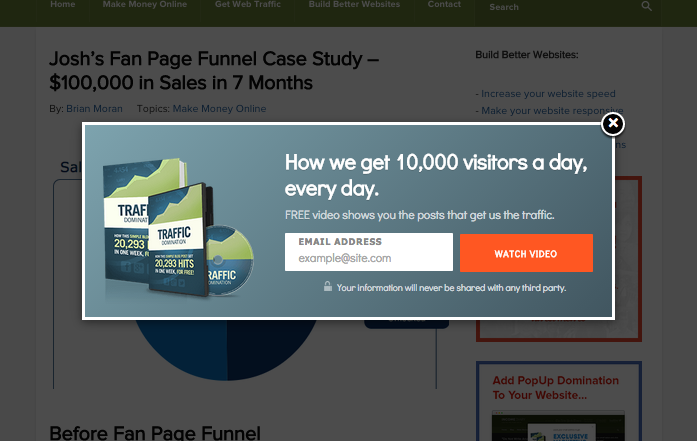
Great information you share, I will try it and I am sure it will help me ranking
Thank you
Jonathan
Good luck!
Thanks for letting me know I reached 100,000 views. Wasn’t even aware. Great post!
Thanks, Michael – and congrats on the 100,000+ views!
I read every post you write and this is, by far, the best this year !
Congratulations !
That’s high praise, Mike. Thanks for reading and I’m glad you enjoyed it.
Hi Michael,
This is my personal request for your help. On the Youtube, I find that I cannot send out messages to all my subscribers unless I was able to choose all of them one by one. Is there another way to choose all your subscribers with one click/
God bless and thanks for sharing this blog
Regards
The best way to reach out to all of your subscribers at once is through a bulletin. This Google support article explains exactly how: http://support.google.com/youtube/bin/answer.py?hl=en&answer=178035
Good article Nick. I can’t stress how important Branding is. P.S. everyone reading this, Nick is really good at making video intros and outros. He did a great job with our List25 channel:
http://youtube.com/list25 (launched in January and now have over 1.8 million video views).
Nick, I think you forgot to mention, suggesting other videos in the outro. We have noticed that to work very well with our videos.
I’m glad to hear your videos have found so much success and that recommending other videos in the outro is working well for you. For those interested, Syed’s talking about interlinking videos through annotations and you can check out his latest videos for a good example of how to execute that.
Heyo Nick, great write up here.
After reading the other YT guide and how those guys rocked YT with their sales video, I’ve come to the conclusion that the best form of advertising now is through video.
KISS – kiss it simple and short!
Sheyi
I agree that video, when done right, is the best form of online advertising today. Keeping it simple and short is important — but a sales video reaching the success of the Dollar Shave Club requires the convergence of many other elements.
Hi Nick,
Personally I absolutely love video!! What better way for your audience to get to know you?!
But I do have one problem with it. I, like many others, have watched YouTube videos which have included all 21 of your suggestions but, for some unknown reason, it has not been viewed as many times as you expected.
Conversely I follow 2 extremely well known people who only have a little intro jingle & then they just sit there doing a head & shoulders chatty video.
Both these people have very high viewing figures for their videos!!
Why is this? Personally I really believe that, with all the good will in the world, some people just come over better than others! Let me give you an example of what I mean. Let us look at TV news channels. I live in the UK & have loads of news channels to watch – just like everybody else wherever in the world you live. But WHY do I choose to watch the one I do? ALL the other channels report the same facts about the same report in an equally professional manner but I choose the one I do because…. I just like the way they come over!!!!
DO you understand what I`m saying? What are your thoughts?
Thank you
Nick
I see what you’re saying and I largely agree. Some people are simply more charismatic on video and those people have an advantage. It’s always good to play to your strengths. With that said, there are many potential reasons why people who are doing everything right on YouTube aren’t finding huge success. If I had to guess I would say it’s either because (A) they haven’t chosen a targeted niche, (B) they haven’t been at it long enough, or (C) maybe they’re missing that X factor you described and they would be better suited to communicate their message through text / audio.
I do trust all the ideas you have offered on your post.
They’re very convincing and can certainly work. Nonetheless, the posts are very brief for starters. May you please lengthen them a bit from next time? Thank you for the post.
I’ll see what I can do, free xbox live games.
Great Post! Exactly where my focus is right now.
#6 keywords->I phrase search not broad on google keywords, picking keywords with 3,000 monthly searches or higher then go to youtube and search your keyword in quotations “keyword or keyphrase” this shows me how many videos are optimized for that keyphrase less competition easier to rank.
#22 Create a clickable overlay. Targeted traffic back to your website. Be logged in, goto ads.youtube.com, setup your ads account, choose your videos, bid only a penny, back to youtube, edit video of yours you bid on now a CTA overlay box will be there for you to create your overlay for 0.01 warmed up traffic
P.S you can get video intros done for you with your logo or text at fiverr.com lots to choose from
That’s great advice about targeting keywords of 3,000 monthly searches or more. I haven’t made any of my own YouTube ads and I didn’t realize that you could bid as little as a penny. Thanks again for the insight.
Nick, video engagement helps you rank video responses really help e-mail if you would like to exchange video responses to help each other.
Thanks for this really useful post. Although I knew about pretty much all of them, I had never seen them compiled and explained in one place. This is very helpful, because now I can go down the list and implement them all. Knowing about something is not the same as having an actionable to-do list.
That was the idea behind this post. I’m glad to hear you’re finding it helpful.
Woooowww…. I’m about to go apply these to my youtube video ….lol im only at like 300 views so hopefully thing helps.
the information in this post can be sold man ! very useful
I bet some
of you, guys, already heard about MGcash. If not you should definitely contact
them! They give you a lot of various tools to convert traffic into revenue.
Just visit mgcash(.)com. You’ll like it!
Hey Nick,
Great post! I appreciate the amount of content and detail you share about the subject. Its just what I needed in order to get started with my projects. Quick question… does it make a difference if you blog before you vlog, or vise versa? I have a blog to book strategy where I blog, make Youtube videos, and then publish an ebook to sell on Amazon Kindle, but I’m wondering how videos should fit into my strategy. Any pointers?