10 Tasks For Your Brand New Blog
When I started blogging, I didn’t really have any clue of what I was doing, I just thought that if I was writing good content, then people would find me, but unfortunately it’s not like that anymore. If you want to do well, then you need to write well, write often and market yourself so that you’re seen by as many people as possible. Blogging isn’t just about writing anymore, it’s about marketing too, so here’s a list of 10 things you can do to get your new blog off the ground.
Start A Writing Schedule
I write three times a week, without fail, and I have done since I started my blog. I publish content on a Monday, Wednesday and Friday or Saturday, depending on how busy I am. It is very important for me to stick to this schedule, not because people are expecting content, because I doubt there’s too many people that do, but because I need to build a constant following. If I write everyday for a week and then not again for a month, I’m going to lose a good number of followers.Think of it like a gym schedule, if you start to let it slip, you end up not going at all, and you’ve wasted your time.
How can you make sure that you keep it up? This is pretty simple for me, because I have an agreement with my brother who owns the website with me, that I write on these days. Whenever I’m tired from work and don’t want to think about writing, then I know that there’s another force behind me that doesn’t allow me to quit. If you don’t have this, then simply telling someone close to you your plans, is often motivation enough to get the job done. It may sound silly, but as soon as someone else knows what your plan is and you’ve encouraged them to ask them about it, the fear that you haven’t done it when they ask is enough of a motivator to make sure that you do it.
Brainstorm Blog Post Ideas
A big problem that we all have is that when we’re trying to write content, is actually coming up with post ideas. I thought I would have run out months ago, but I’ve managed to keep going just fine, but that doesn’t mean it’s easy, it’s not. For me, coming up with a relevant and interesting subject matter is half the struggle with writing, I’m fairly knowledgeable in my niche, so when I have that, I can write for hours. Here’s some ideas to help with your blog post ideas.
- The best way to come up with ideas yourself is to do a simple brainstorm, and think about all the sectors in your niche that you can write about.
- Browse your competitors websites and see what they’re doing so that you can get ideas and clearly see what you have to do to make your content better.
- As I have a good following on Facebook, I’ll put the question to my fans about what they want to learn, and use their ideas to shape my future content.
- I’m always taking notes on my phone so that I can immediately write any ideas that I have, so that I don’t forget them.
All of this put together, means that I no longer struggle for good content ideas. If you collect as many ideas that you can right now, then you can schedule them into the days that you want to write them, so that you keep your following entertained. I write tutorials on composition, and I know people want to learn them, but getting them to actually read them is another problem altogether. I still write them anyway, but they need to be spaced out over time so that the reader can take them in, so I currently write one once every 6-10 posts. Small attention to detail like this will help you to maintain your following.
Open a Facebook Fan Page
If you’ve bought a URL for your website then you should have a fan page on Facebook to go with it. As soon as you’ve followed the simple steps it takes to create a page, you need to pester 25 of your friends to like the page so that you can claim the custom URL that Facebook allows you to use. When you’ve got this, it’s time to stop pestering your friends. If they’re not interested in what you’re selling, then there’s no reason for them to like your page; you’re not getting anything out of it, it’s just vanity. Use your page to collect committed followers who are interested in what you have to say, and you’ll be much happier with the results. Facebook is one of the strongest marketing tools that I can recommend, and if you don’t have one then you should, but if you really want it to work well, you need help from its friend Twitter.
Open a Twitter Account
I had never tweeted in my life before I got my website up and running, because quite frankly, I didn’t see the point as all of my friends were on Facebook. But just because I didn’t use it, doesn’t mean that other people weren’t, and that it couldn’t be useful. I currently have 3322 followers on Twitter, and every single one of them has received a direct message from me in the past asking them to either view my website or come to my Facebook. I changed my message a few months ago to only direct people to my Facebook because I knew that if I managed to get them on there, I had a good chance of converting them into visitors who will regularly come to my website.
I also have a plugin installed called ‘Tweet Old Post’ which does exactly what it says on the tin, it chooses random links from my website and tweets them to my following at intervals that I set (every 5-10 hours). This helps to send traffic to my website and convert more followers into fans. I also use TweetAdder to send an automated message every 12 hours asking people to come to my fan page, and in the past month, that’s sent a total of 635 people. The automated direct message, which is also sent thought TweetAdder, sends 206 people a month, which is about a quarter of the new followers. 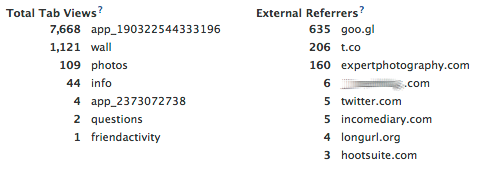
Learn to Use Google Analytics
Google Analytics is by far the most useful tool at your disposal when it comes to studying web traffic, and best of all, it’s completely free. Google lets you track your website’s growth, as well as where your traffic has come from, and what your visitors are doing on your website. The sooner that you have this up and running, the sooner you’ll be able to learn how you can start to make improvements. Some particularly useful tutorials are the one on Google Analytics and the one on how to track and improve the quality of your visitor. Just in those tutorials alone, you’ll be able to make changes in the way you use the program, which will help you to grow your website.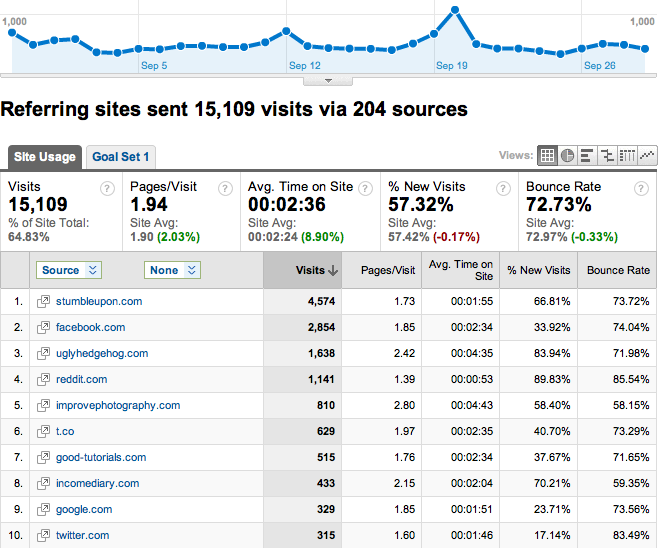
Install SEO Smart Links
This must be at least the fifth time that I’ve spoken about this plugin now, but I wouldn’t keep pestering you about it if I didn’t know that it was proven to work. You simply input keywords into the plugin and assign links to them, and SEO Smart Links takes care of the rest. All of the keywords around your site will now be linking to relevant content within your site, which helps to improve the pages per visit, and time on site of each visitor, which will ultimately make them more likely to become a fan on Facebook or click on an ad that makes you money. I update mine every week or so, but if you’ve not started yet, or you’re behind like this website was, it doesn’t take long to input all of the links. I must have put in nearly 200 links the other day and I don’t think it took me more than an hour to do. Either way, it won’t take long before you start to see an improvement.
Customize Your Header
Most people who get into blogging start with WordPress and a theme that they like the look at, but the problem with this is that you start to look like more people who have gotten into blogging. I use a WOO theme on my website, much like a lot of people, but we’ve gone to the effort of customizing a large part of it so that it doesn’t look the same as my competitors. One of my biggest competitors website looks almost exactly like mine did when I got started, but we put some time and a small amount of money into a good looking header so that we stood out. This is the first thing your customers will see, so make sure that if reflects your brand the way that you want it to, or your reputation will start to suffer, or worse, people will click away before they even start to read anything.
Write Your First Top List
There is no better way to get noticed when you first start blogging then to write a top list and gain recognition from other people in your niche at the same time. My first top list was called ‘Top 20 Photography Websites’ (something I knew very little about at the time), and because of the nature of the post, I had a lot of people link to my website. Because all of these websites have social media outlets, or are just a single person, the majority of them decided to share their new accolade, which in turn provided me with recognition. Spikes in traffic do great things for your website, but that’s another subject really. The point is, it gives you a big push in the right direction when you’re first starting out. I would makes sure that you have at least 10 articles up before you publish this list, and your website doesn’t look like a bog standard theme, otherwise you may find that you’ll have trouble with people taking your post seriously. Also, make sure you read the Income Diary post on how to write the ultimate top list, if you want it to look awesome.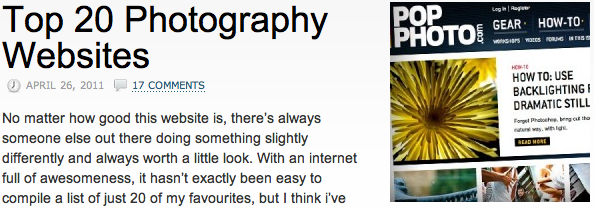
Network With Other Bloggers
This is a lesson I learned early on when I first decided it was time to write a top list, but didn’t know who to include. The writing of my first top list opened me up to a world of competition in my niche, as well as opportunity to make some friends too, it really depends on how you look at it. I’m of the opinion, that so long as no one is stealing content off of each other then there’s no reason why we can’t help each other out, even if it’s just because we hope the people will scratch our backs too one day. When you recognize other bloggers, they start to recognize you too. I regularly tweet content from other people and hear back from them, and when I do want to contact them, I find the best way to do so is through Twitter. You’ll find that a lot of people use Twitter for their marketing and as a way to interact with their following, so it’s pretty easy to get their attention like this.
Share Your Content
When I first started, views were hard to get, so I had to work to receive them. Sharing your content takes very little time and can provide you with plenty of traffic that lasts. When I write a top list, I submit them to websites like Reddit where they typically do pretty well and send lots of traffic my way. Another step that I took in the beginning that still provides me with traffic is tutorial submission websites such as Good-Tutorials.com. They rank well in Google, so even when you don’t, you’re being found by people who are searching for what you’re writing.
"Do Not Write Another Blog Post Until You Watch This Free Video..."
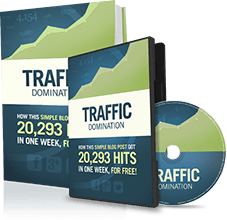
Watch this free video to learn...
- How I got over 10,000,000 people to visit my websites.
- The types of blog post that got me all that traffic.
- How to get someone else to do it for you!


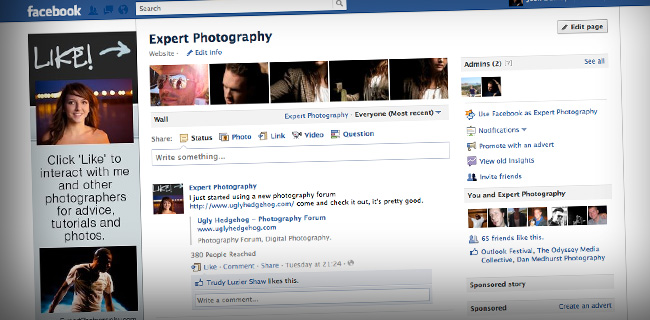


![New WordPress Install – 20 Things You Must Do [Checklist] New WordPress Install – 20 Things You Must Do [Checklist]](wp-content/uploads/2016/09/new-wordpress-install-2016-210x120.jpg)

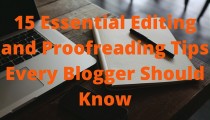



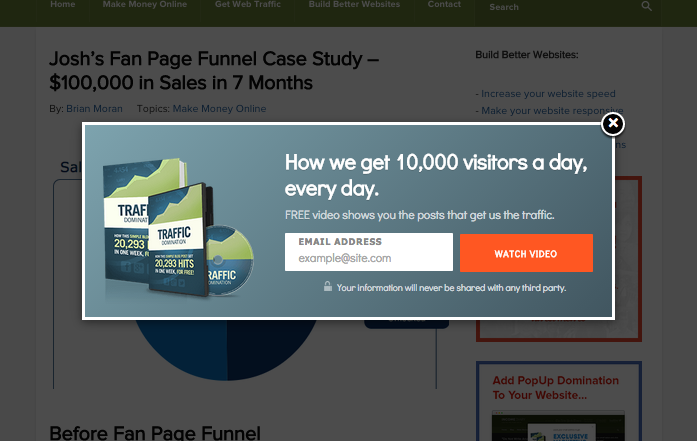
Great post this, I’m building up a big website at the moment and this article was actually exactly what I needed to see! Got a quick question though… with stumbleupon is that completely free or have you used the paid discovery too?
Mark
I have never used paid discovery, in fact, I’d never even heard of it until you just mentioned it.
Ah right, fair enough. Might be something you could look at. You basically just pay for views but you can target right down to the different categories etc. Quite cool but I’m still testing as to whether it is worth spending money on.
I’m yet to spend any money on advertising, and I’m going to try and keep it that way for a while. Thanks, Josh
If you can do that then it’s the best policy definitely, cheers again, Mark.
Josh – great post as always. What is the situation with sharing your content, and Google’s rules about duplicated content? By submitting articles to sites like Good-Tutorials do you run a risk of being penalised for this?
No because you’re not posting the whole of the content, just a short introduction and a link to your website.
Great tips, Josh – thanks so much. I, too, have struggled with my blog content – although, in the past month, having travelled around the world on a private plane to 12 countries – I generated a lot of interesting posts.
My question to you is this – I also write a weekly ezine – how does that compete, or support, a blog habit?
Thanks for all you share,
Pat
I think that’s a great idea if you have a strong subscriber list, do you use it to link to your own content, or as an extra source of information for people willing to subscribe?
i think maybe u should list choosing a right color for your themes as one thing to be brand.. when we said About IncomeSup, we all know the green one blog
overall, it is a good article thanks josh
Great stuff! Impressive analytics stats as well.
Great 10 tips Josh.
thanks for this inspire post on how to brand a blog. I also got a trouble on how to brand my blog. I tried a lot of tips but the result still the same. I think I need to push up my effort to brand my blog
Hey I was wondering if you could give me some info on how to create a daily deal website like groupon and living social. I need some advice badly.
Thank man and love your blog
Sorry, I can’t help, it’s not really my area of expertise. I will say that it’s going to be very hard though, as loads have started cropping up on the internet, but struggle to comete with Groupon. That doesn’t mean you shouldn’t try though.
Thanks for this list Josh, I use SEO Smart Links and it’s really being helpful except that it somethimes includes a link in my H1 tags…Overall I’ve had no complaints.
LI am about a month in to my new website and am still to do some of the things, what is the best way for me to get started? (in limited time spaces)
Danny
Start with a good top list, one that you would want to read yourself. And sort out a header so that your blog doesn’t look so basic.
Hi, Josh!
Great article. I’m going to have to save it as I’m getting ready to launch my own blog and book: The Hot Mom Bod: From Flab to fab.
I am a complete newbie to blog writing and this article came at just the right time! Thanks!
Keep a look out for my other website, too: http://www.thehotmombod.com. I’ll have my book there.
Thanks again for all your helpful, relevant and free advice!
Regards,
Leslie Lancaster
http://www.thehotmombod.com
Twitter @TheHotMomBod
Love your post! It came at the perfect time as I just started a brand new blog. I will definitely implement these suggestions. I’m having a hard time though coming up with my first “top list.” The site is about designer watches, do yo have any suggestions for a list? Thanks, keep those great post coming.
Top 20 watch designs of 2011, Top 20 watch designers, Most expensive watches, Most amazing watch feature… the list goes on.
Hi Josh,
I really admire both you & your brother Michael! You`re both so young & yet you always provide such interesting & useful posts – thank you!
I must also confess that I do feel a little disappointed when I try your suggestions & don`t get anywhere near the same success. One of the biggest problems is not having any spare cash to plough back into the business e.g. to have a decent header made for my blog!
As a matter of interest Josh, how do you feel about the use of video on your blog posts?
Nick
I think videos are a really good idea, I’ve just not made any yet because I want to give it time before I get infront of the camera. Not because I’m camera shy, but because I’m not sure how some of my readers would feel if they knew how young I am. – Josh
Don’t worry about it – I was startled to see how young you are, but the fact is your information is superb, and spot on. Go for it!
Love the top 10/20 list idea for links and recognition. Lastly. I need to customize my header (again) and use a pro to do it
Thanks
Mark
hi josh, this post was like a how to start blogging ebook, thanks mate
Very well written post, Josh.
You have written some very clearly explained, and visually pleasing posts.
You also pack quite a bit into your post articles, so it does take a while to get through them.
really good post josh.
thumbs up!
Nice post for my new blog on entrepreneurship… Already creating my posting schedule… I already have a Fan Page with over 25 Fans… It’s really not that easy but it’s great fun….
Please how do I had something like your About the Author at the end of each post and a social slider… Thanks
I wish I’d read these task before setting-up my first blog.. however, as I already bought a new domain(for a new one), the above-mentioned tips is a must.. Thanks a lot Josh!
I can see I have a lot of work to do on my blog .. it’s moderately successful but I would like to have a larger number of people seeing it as well as being able to make a better living from it.
Thank you for your information. I’ll change some things in my blog – watch out for the changes over the coming weeks at http://endangeredextinct.blogspot.com/
Cheers.
Thank you for this post! Is there a link somewhere to the SEO Smartlinks? I am trying to incorporate all of your advice, but in some ways I don’t know where to start with all of this amazing knowledge you’ve given us. I don’t have any money to invest, which is definitely a problem. I created my first real top list and just posted it….any advice on improving the next one??
Just search for SEO Smartlinks in the add plugins section. Here’s some tips to help make up an awesome top list – https://www.incomediary.com/6-steps-to-writing-the-ultimate-top-list
This is really good stuff. Thanks for sharing. I do have 10 articles I have written on my blog. I will try to get linked up with the top 20 list. How do you add code into a wordpress blog site like Amazon.com? I did sign up with them in the last week. Thank you.
When you’re signed into Amazon Associates, you’ll see a bar at the top of the page when you’re browsing at site. Click on the create link tab, then copy the HTML code into your post.
Hi Josh,
Great post! I had a quick question about your website. Can you share any info on who you guys use to customize your sites? I mean in terms of graphics and HTML design? The graphics are simply awesome and I can’t find anyone who can do such a good job.
Thanks!
Aseem
Great post, never start my own blogsite bt dis has really encourage me to do so. Thinking of outsourcing expert to it for me b/4. Thanks.